These days, customer service teams are facing significantly more pressure than before. People don’t just want answers — they want them right away, and they expect the response to be clear and consistent every single time. In fact, zendesk says, about 72% of customers expect help almost instantly, and nearly 70% of support reps say keeping up with those demands is a constant struggle.
That’s why prompt templates have started getting a lot of attention. They make it easier for teams to speed up case resolution, reduce repetitive work such as document handling, deliver ready-to-go responses, and build a stronger knowledge base. This article takes a closer look at how these templates help streamline customer service workflows from start to finish.
Understanding Prompt Templates in Salesforce Service Cloud
Prompt Templates in Salesforce Service Cloud (used alongside Agentforce) are custom-built instructions that teams can manually create and configure to guide AI in performing specific customer support tasks based on their unique requirements. These templates define how an AI should interpret a case, prioritize relevant information, determine the appropriate tone, and adhere to a suitable structure. They’re part of Salesforce case management workflows, aligning with Salesforce customer service automation, salesforce-process-automation, and salesforce-einstein-1 capabilities.
How They Help Guide AI for Accurate, Consistent Support
They enforce consistency: every automated response, document summary, or case resolution follows the same logic and style.
They reduce risk of errors or hallucinations by clearly instructing the AI what data source (for example your salesforce knowledge base management) to use, what to ignore, and when to escalate.
They make scaling possible: new support agents, new teams, or new use-cases can reuse existing templates, accelerating adoption.
Example:“In 2025, salesforce reported that 92% of service teams using AI say it reduces their costs, and 85% of customer service reps say it saves them time.
Why Prompt Templates Matter for Customer Service Teams
Customer service teams often deal with high ticket volume, inconsistent resolutions, slow document handling, and a lack of self-service options. Prompt templates in Salesforce Service Cloud act as AI enablers, helping reduce response times, improve accuracy, and ensure compliance in every customer interaction. Powered by Salesforce Einstein 1, they bring efficiency and consistency to modern customer support.
How Salesforce Service Cloud improves case resolution with AI → Standardized Salesforce case management ensures faster, more accurate resolutions.
Salesforce customer support automation best practices 2025 → AI-driven Salesforce automated responses reduce manual work and strengthen trust.
Using prompt templates for faster customer service in Salesforce → Agents save time while delivering consistent answers across channels.
Salesforce AI for knowledge base creation and management → Smarter Salesforce knowledge base management gives agents real-time guidance.
Salesforce automated document processing for customer service teams → Simplifies Salesforce document processing automation, cutting delays in case resolution.
Use Case 1: Improving Case Resolution in Salesforce Service Cloud with Prompt Templates
Problem Improving Case Resolution:
Support teams often struggle with repetitive, delayed case resolution due to manual escalations and inconsistent responses. Agents spend time re-typing explanations, searching knowledge articles, and escalating cases without proper context. This slows down resolution and impacts customer trust.
How Salesforce Service Cloud and AI Prompt Templates Accelerate Case Resolution
Prompt Templates in Salesforce Service Cloud streamline customer support by:
Auto-summarizing customer issues for faster context.
Suggesting resolution steps from the Salesforce knowledge base management system.
Providing escalation-ready templates for Tier 2/3 agents.
This reduces manual effort and ensures faster, more accurate case handling.
➥ Key Benefits of Salesforce Prompt Templates for Case Resolution
Faster resolution with Salesforce customer service automation.
Consistent responses aligned with Salesforce case resolution best practices.
Reduced agent workload through Salesforce automated document processing.
Improved efficiency in customer support workflows in Salesforce.
➥ Impact on Customer Experience
Resolution time reduced from 48 hrs → 12 hrs for a telecom company.
Customers receive accurate, faster responses.
Higher satisfaction and repeat engagement.
Aligns with the Zendesk stats: 70% of consumers expect faster support through automation and AI tools
Before vs After Effect Prompt Templates in Customer Service:
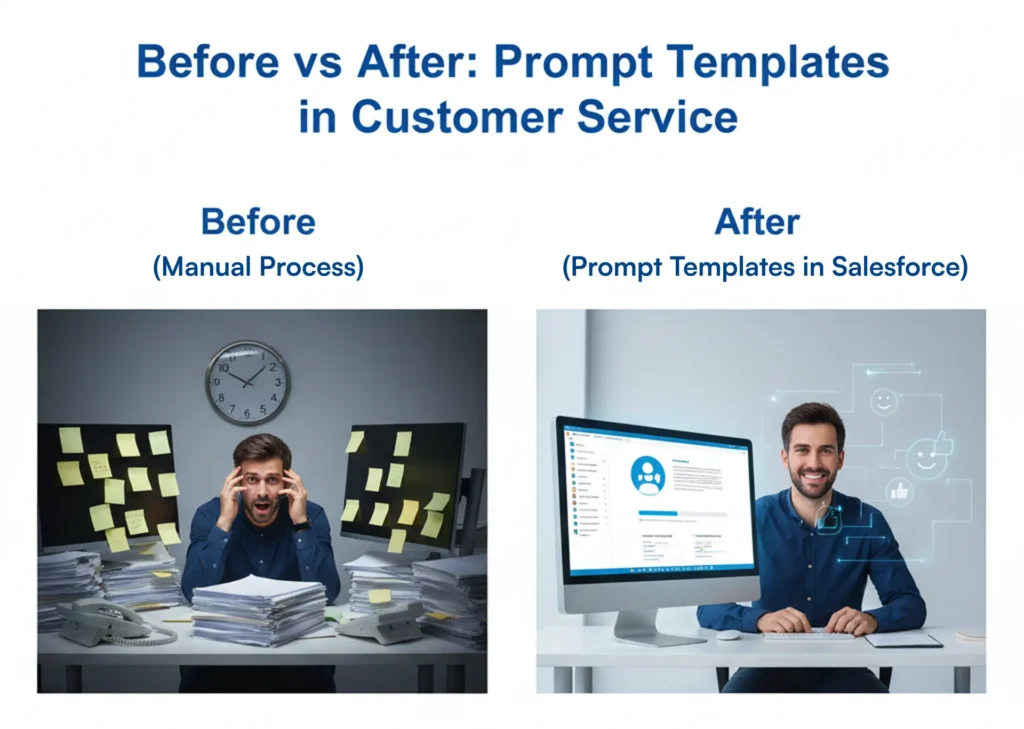
| ASPECT | Before (Manual Process) | After (Prompt Templates in Salesforce |
|---|---|---|
| Case Resolution Time | Avg. 48 hrs | Reduced to 12 hrs |
| Response Quality | Inconsistent across agents | Standardized and AI-guided |
| Escalation | Manual, context often missing | Automated with ready templates |
| Agent Workload | High due to repetitive tasks | Reduced with automation |
| Customer Experience | Delays and frustration | Faster, reliable service |
Use Case 2: Document Processing with Prompt Templates
Problem in Document Processing:
Support teams spend hours reviewing, classifying, and manually entering customer documents. This slows down workflows and increases errors, especially in industries like insurance, telecom, or healthcare where high volumes of paperwork need quick turnaround.
How Salesforce AI Improves Document Processing
Prompt Templates in Salesforce Service Cloud enable Salesforce document processing automation by:
Extracting key details from forms, claims, and contracts.
Categorizing documents into the right case type.
Auto-populating case fields and summaries for agents.
Key Benefits of Salesforce Prompt Templates for Case Resolution
Faster intake through automated document handling powered by Salesforce Prompt Templates.
Fewer manual errors in case creation.
Improved compliance through consistent workflows.
More productive agents focusing on resolutions, not paperwork.
Impact on Customer Experience
Faster case intake means quicker resolutions.
Consistent document handling improves trust.
Higher accuracy reduces repeat follow-ups.
Salesforce Document Processing Best Practices 2025
Adopting Salesforce AI for knowledge base creation and management along with automated document workflows ensures compliance, scalability, and faster response times across industries.
Before vs After Prompt Templates in Customer Service Support:
| ASPECT | Before (Manual Process) | After (Prompt Templates in Salesforce |
|---|---|---|
| Document Review | Manual entry | Automated extraction |
| Case Setup | Time-consuming | Auto-populated fields |
| Errors | Frequent | Reduced significantly |
| Agent Productivity | Low | Higher, focus on customers |
Use Case 3:Automated Customer Responses in Salesforce Service Cloud with Prompt Templates
Problem Automated Customer Responses:
Agents often spend time crafting repetitive replies to common issues (billing, password reset, shipping status). This delays response times and clutters queues with routine cases.
How Salesforce Service Cloud Uses AI Prompt Templates for Automated Responses
Prompt Templates in Salesforce customer service automation enable:
AI-suggested replies for frequent queries.
Personalization using customer data.
Multi-channel support (email, chat, SMS) with consistent tone.
Benefits of Using Prompt Templates in Customer Service Care
Faster first-response times with Salesforce automated responses.
Consistent customer communication.
Reduced workload for agents.
Higher case deflection rates through automation.
Impact of Prompt Templates Using in Customer Experience
Customers get instant acknowledgment.
Reduced frustration on simple issues.
More time for agents to handle complex cases.
Salesforce Customer Support Automation Best Practices 2025
Using prompt templates for faster customer service in Salesforce ensures quick, reliable, and consistent responses while freeing agents for higher-value interactions.
Before vs After Effect Prompt Templates Using in Salesforce
| ASPECT | Before (Manual Process) | After (Prompt Templates in Salesforce |
|---|---|---|
| Response Time | Hours/days | Seconds/minutes |
| Consistency | Varies by agent | Standardized |
| Personalization | Limited | Context-aware AI |
| Agent Workload | High | Reduced |
Top Advantages of Salesforce AI Prompt Templates in Customer Service Automation
Faster knowledge base creation.
Consistent, AI-driven article formatting.
Less duplication of effort.
Stronger self-service portals powered by Salesforce knowledge base management.
Customer Experience Impact of AI-Powered Automated Responses
Customers find answers faster in self-service portals.
Reduced dependency on live agents.
Lower ticket volume for support teams.
Salesforce AI Knowledge Base Best Practices for 2025
Salesforce AI for knowledge base creation and management helps scale customer support, improve self-service, and keep content fresh with automated updates.
Comparing Knowledge Base Processes: Manual vs Salesforce AI Prompt Templates
| ASPECT | Before (Manual Process) | After (Prompt Templates in Salesforce |
|---|---|---|
| Article Creation | Article Creation | Automated drafts |
| Consistency | Inconsistent | Standarized |
| Updates | Often delayed | AI-suggested |
| Self-Service Success | Limited | Stronger, customer-first |
Best Practices for Implementing Prompt Templates in Customer Service
Start Small – Use Salesforce automated responses in Service Cloud, then expand to broader Salesforce customer service automation.
Train AI – Leverage Salesforce knowledge base management to support accurate AI in customer support Salesforce.
Update Regularly – Refresh templates to align with Salesforce case management and case resolution best practices.
AI + Human Review – Combine automation with agent checks for reliable Salesforce customer support solutions.
Ensure Compliance – Follow HIPAA, GDPR, and SOC2 when managing sensitive workflows.
Optimize Workflows – Use Salesforce AI for knowledge base creation and automated document processing to improve speed and accuracy.
Wrapping Up: Why Prompt Templates Matter in Salesforce Service Cloud
Faster case resolution through automated document handling and instant answers from the knowledge base using Salesforce Prompt Templates.For teams looking at Salesforce Service Cloud, adopting Salesforce customer service automation powered by AI means faster resolutions, smoother workflows, and better customer experiences. Organizations using Salesforce case management and Salesforce customer support solutions can gain measurable efficiency. Take action today—explore AI in customer support Salesforce and see how Prompt Templates can transform your service delivery.
FAQs on Salesforce Service Cloud, AI, and Customer Support Automation
1. How does Salesforce use AI in customer support?
Salesforce Service Cloud leverages AI to analyze customer interactions, recommend solutions, and automate routine tasks. This enables teams to respond more quickly, enhance accuracy, and deliver personalized experiences. Using AI in customer support Salesforce boosts efficiency while keeping customers satisfied.
2. What are prompt templates in Service Cloud?
Prompt templates in Service Cloud are customizable AI instructions that guide agents or Einstein GPT to generate accurate, context-aware responses using live Salesforce data, improving efficiency, consistency, and speed in handling customer service tasks.
3. Can prompt templates reduce case resolution time?
Yes. Using prompt templates in Salesforce helps agents quickly access relevant information, follow standard procedures, and resolve cases more efficiently. This aligns with Salesforce case resolution best practices and improves overall team productivity.
4. Are automated responses safe for customer engagement?
Salesforce automated responses are designed to handle routine queries securely without compromising customer data. They maintain professional communication while giving agents more time to focus on complex issues, enhancing Salesforce customer support solutions.
5. How do prompt templates support compliance in document processing?
Prompt templates ensure Salesforce automated document processing for customer service teams follows regulatory and company standards. By guiding agents through required steps, they reduce errors and maintain proper documentation, supporting efficient Salesforce case management.



















