In today’s fast-moving business world, manual document workflows are a major bottleneck — approvals get delayed, versioning errors pile up, and compliance risks loom large. Traditional e-signature tools often force you to juggle separate platforms, manually upload files, and bounce back and forth between systems. That inefficiency costs time, creates frustration, and increases risk.
Enter DocSignAgent — a fully native solution built inside Salesforce that brings document automation, e-signature and tracking together in one environment. With DocSignAgent, you generate documents, send them for signature and monitor their status — all without leaving your CRM.
With one seamless flow, you eliminate platform switching, reduce manual uploads and retain full audit-visibility — making document work smoother, faster, and more reliable.
Overcoming Document Chaos through DocSignAgent

Modern business operations, sales, legal, and operations teams often find themselves tangled in document chaos — juggling multiple tools, chasing approvals, and correcting data inconsistencies. What should be a straightforward contract process often turns into a time-consuming and error-prone workflow.
Here’s where the real challenges emerge:
Manual document generation causes inconsistent templates, approval bottlenecks, and version confusion.
CRM-to-document data mismatches result in errors, repetitive data entry, and lost productivity.
Compliance and version control issues make it difficult to track document history and maintain audit readiness.
Traditional eSignature tools, disconnected from Salesforce, force users to switch between platforms, reducing transparency and control.
These recurring obstacles emphasize the growing need for an integrated Salesforce document automation and eSignature platform — a solution that connects data, documents, and signatures seamlessly within one unified system.
In Our Case Study, we Explore How a Customer Faced these Exact Issues — and How Switching to DocSignAgent Transformed the Workflow.: Our Case Study
Introducing DocSignAgent: Simplify, Sign, and Manage Documents
DocSignAgent is a Salesforce-native document automation and eSignature solution designed to simplify every step of your document workflow. Seamlessly integrated within the Salesforce ecosystem, it empowers users to generate, send, sign, and manage documents without ever leaving the platform.
From contracts and agreements to internal approvals, DocSignAgent streamlines processes, reduces manual effort, and ensures secure, auditable transactions. Its standout feature?
Being 100% salesforce-native with no external system dependency eliminating the need for additional tools or software. Built for teams that value efficiency and compliance, it keeps all your documents and signatures centralized, accessible, and under control within Salesforce.
This is fully integrated with Salesforce, providing a seamless experience that helps streamline your workflows without needing additional tools. Learn more about Salesforce Integration here.
Seamless Salesforce Document Management: Features & Capabilities

DocSignAgent brings seamless document management right inside Salesforce, making contract handling faster, smarter, and fully trackable.
Its core capabilities include:
Document Automation – Instantly generate proposals, contracts, NDAs, and invoices using Salesforce data fields, with pre-built templates ensuring accuracy and consistency.
Smart eSignatures – Legally binding eSignatures embedded in Salesforce, supporting multi-party signing and sequential workflows.
Workflow Automation – Automatically trigger document creation and signature requests from Salesforce events like deal closures, with built-in approval routing.
Real-Time Tracking & Notifications – Monitor document status at every stage—sent, viewed, signed—with live alerts and dashboard insights.
Security & Compliance – Maintain audit-ready records with secure storage, adhering to standards like ESIGN and GDPR.
This streamlined setup reduces manual steps, accelerates deal cycles, and keeps your team informed and compliant at every stage. With Salesforce Implementation Services, businesses can easily integrate DocSignAgent into their existing Salesforce ecosystem, ensuring a seamless document automation process.
Automate Contracts and E-Signs—Right Inside Salesforce.
Unlocking Business Wins with Smart Document Automation Solutions
Streamline your document workflows and empower your team to focus on what really matters — closing deals and driving growth. Smart automation turns repetitive tasks into effortless, error-free processes.
➥ Faster Deal Closures
Accelerate your sales cycle by reducing the wait for approvals and signatures. Deals move forward smoothly, letting your team close more opportunities in less time.
➥ Improved Accuracy
Auto-populated Salesforce data minimizes human errors, ensuring contracts, agreements, and forms are always precise and reliable.
➥ Better Compliance & Control
Maintain a complete audit trail with every document version and signature tracked. Stay confident in meeting regulatory and internal compliance standards.
➥ Cost Efficiency
Eliminate hours spent on manual paperwork and cut reliance on external tools. Focus your team’s energy on high-impact work instead of repetitive tasks.
➥ Seamless Salesforce Integration
Keep everything in one place — no need to juggle multiple apps or export data. Document actions, approvals, and signatures happen directly within Salesforce, saving time and avoiding confusion.
Automated Salesforce processes help reduce these inefficiencies, ensuring all data and signatures are synchronized with no room for errors. Discover how Salesforce Process Automation can assist your business.
Lightning-Fast, Business-Ready Automation
This solution is built to supercharge document management on Salesforce, blending speed, security, and scalability. Designed with IT teams in mind, it handles complex workflows effortlessly while ensuring sensitive data stays protected.
Overview:
100% built on the Salesforce Lightning Platform for native performance.
Supports Apex triggers, Flow automation, and Salesforce APIs for flexible workflow management.
Operates seamlessly across Sales Cloud, Service Cloud, and Experience Cloud.
Fully compatible with Salesforce Shield for enhanced data protection.
Scalable to handle enterprise-level document volumes with ease.
Real-World Use Cases Across Key Business Functions

Use Case 1: Accelerating Sales Quote & Contract Generation
Salesforce Says that sales teams lose time manually creating quotes and contracts after closing deals.
Challenges
Manual documents delay approvals
Errors in pricing or terms
Solution: Salesforce CPQ Automation
Auto-generate quotes/contracts on “Closed-Won”
Integrate e-sign for instant client approvals
Impact
50% faster document creation
35% quicker deal closures
Use Case 2: Streamlining Legal Approvals for Contracts
Legal teams frequently struggle with managing NDAs, vendor contracts, and renewal approvals. Manual workflows often lead to bottlenecks, delayed negotiations, and compliance risks.
Challenges Faced – Contract Management
Approval chains are lengthy and complex
Key terms and renewal deadlines are easily overlooked
Manual tracking increases risk of non-compliance
Solution for Legal Teams: salesforce Contract Approval Workflows
Salesforce automates contract review and approval workflows, allowing legal teams to:
Route contracts automatically based on approval rules
Track NDA and vendor agreement statuses in real-time
Maintain audit trails for compliance purposes
Example
A legal operations team at a financial services firm reduced contract approval time by 30% by automating NDA and vendor contract workflows. Teams gained full visibility into pending approvals and compliance tracking.
Business Impact in Legal Approvals for Contracts
30% faster approval cycles
50% reduction in compliance risk
Improved visibility and reporting accuracy
Use Case 3: Optimizing HR Onboarding with Digital Signature
HR departments often handle high volumes of offer letters and onboarding documents. Manual signatures can delay hiring, reduce candidate satisfaction, and introduce compliance challenges.
Challenges Faced – HR Document Management
Manual sending and signing of offer letters slows onboarding
Tracking signed documents and compliance records is tedious
Delays in documentation affect the new hire experience
Solution for HR Departments: Salesforce e-Sign Integration
HR teams can leverage Salesforce with e-signature tools to:
Send and track offer letters and onboarding documents directly
Ensure compliance with electronic signature regulations
Automate document storage and audit trails
Example
An HR team for a technology firm implemented Salesforce e-sign workflows, reducing time-to-onboard from 3 days to 7 days. Candidates could sign documents digitally, and HR maintained full compliance visibility.
Business Impact after adapting in HR Departments:
40% faster onboarding cycles
100% compliance with document retention and signature regulations
Improved candidate experience and satisfaction
Use Case 4: Ensuring Secure Digital Records in Healthcare & Financial Services
Healthcare and financial organizations must maintain strict compliance while handling sensitive records. Traditional paper-based workflows are slow and risk data breaches.
Challenges Faced – Secure Record Management
Manual record keeping is prone to errors and breaches
Compliance with regulations like HIPAA and FINRA is complex
Paper-based processes delay approvals and audits
Solution for Healthcare & Finance: salesforce_e-signature & Digital Verification
Salesforce enables secure, compliant digital record management:
eSignatures for patient and client documents
Secure storage with audit trails and encryption
Automated verification ensures regulatory compliance
Example
A healthcare provider leveraged Salesforce digital verification to handle patient intake and consent forms electronically. Compliance tracking improved, and the administrative workload decreased significantly.
Business Impact in Healthcare & Financial Services
60% faster document processing
Enhanced compliance with regulatory standards
Reduced administrative costs and errors
Case Study Snapshot About Various Departments:
| Department | Challenges | Salesforce Solutions | Outcome |
|---|---|---|---|
| Sales | Manual quote and contract creation | Automated quote and contract generation | Reduced processing time by 50% |
| Legal | Slow contract approvals | Automated approval workflows | 30% faster approval cycle |
| HR | Delayed onboarding paperwork | Digital document signing and management | 40% quicker onboarding process |
| Healthcare/Finance | Compliance with digital records | eSignatures for secure record verification | Enhanced compliance and security |
Speed up Approvals. Stay Audit-Ready with DocSignAgent.
Why DocSignAgent Stands Out in eSignature Solutions
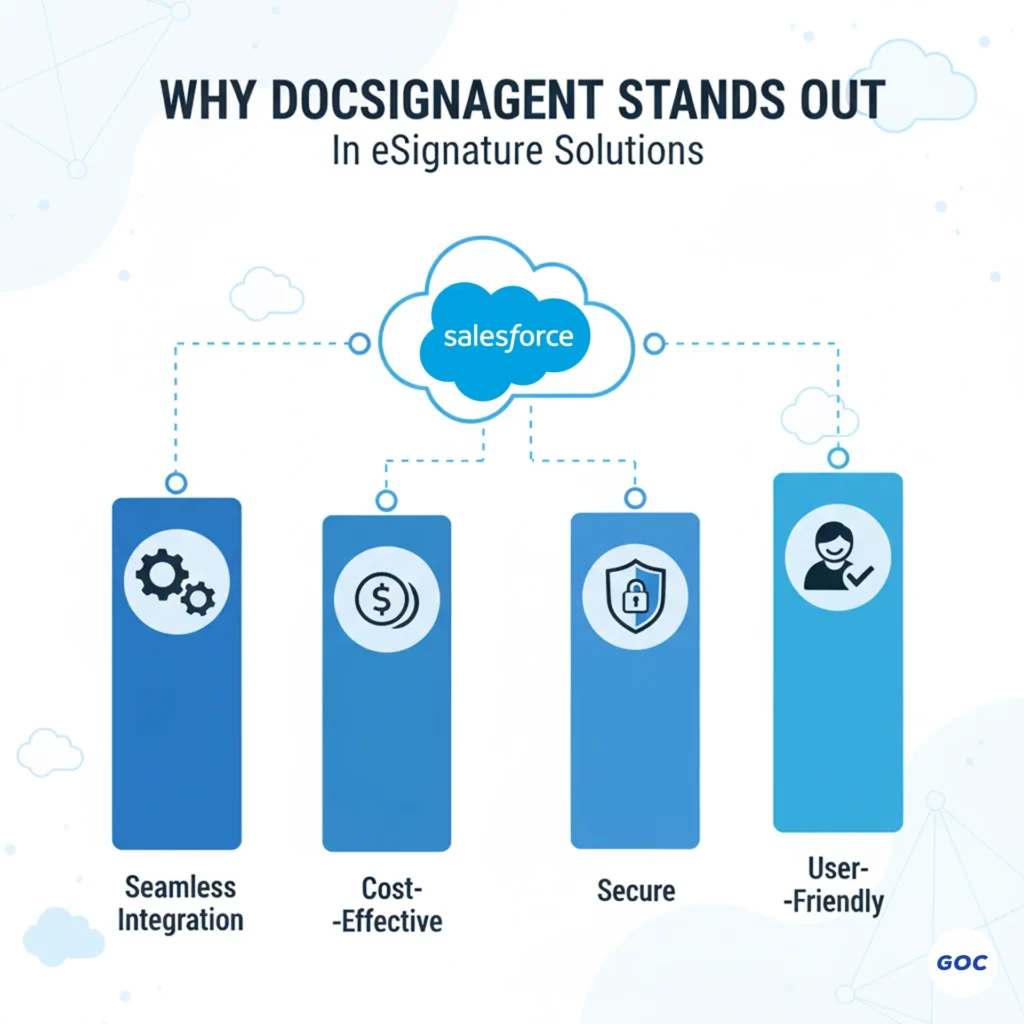
When it comes to streamlining digital signatures, DocSignAgent takes efficiency and security to the next level.
Seamless Salesforce Integration: Operates natively within Salesforce, eliminating the need for third-party connectors or external apps.
Cost-Effective & Customizable: Offers flexible pricing and tailored workflows, making it more affordable and adaptable than conventional eSignature tools.
Data Residency & Security: All documents and metadata remain within Salesforce, ensuring compliance and eliminating external data syncing risks.
User-Friendly Interface: Intuitive dashboards and simplified workflows enhance adoption for admins and end users alike.
DocSignAgent delivers a smarter, faster, and safer eSignature experience.
Wrap Up: Accelerate Your Workflow with Smarter Automation
In today’s fast-paced digital landscape, leveraging AI-powered automation isn’t just an option—it’s a strategic imperative. By integrating advanced e-signature solutions, seamless document processing, and real-time data analytics, your organization can streamline operations, reduce manual bottlenecks, and enhance compliance accuracy.
Modern teams are harnessing these technologies to drive measurable efficiency, improve customer satisfaction, and maintain a competitive edge.
Still chasing signatures? Let automation do it for you.



















