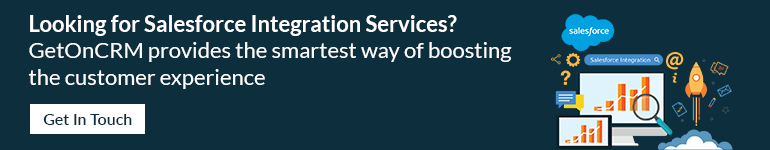Integrating Salesforce with third-party applications has become an essential strategy for businesses seeking to streamline operations and enhance productivity. By seamlessly connecting Salesforce with existing systems and applications, companies can create a unified platform that centralizes data and processes, allowing for more efficient management of business tasks. Whether it’s integrating with ERP systems, HR platforms, or marketing tools, Salesforce third-party integration offers a robust solution to breaking down data silos and enabling comprehensive insights.
This integration not only simplifies workflows but also empowers businesses to make informed decisions by providing a holistic view of their operations. As companies continue to embrace digital transformation, Salesforce integration becomes a key component in achieving operational excellence and driving growth.
The Concept of Salesforce Third-Party Integration
In simple words, Salesforce Integration is a process of combining the data and functionalities of Salesforce with your organization’s existing apps or system so that you can enjoy a unified experience. With this, you will get a centralized platform to manage different tasks. It can bring the essential data of various systems, like supply chain, ERP, HR, SAP, ORACLE and more. As a result, you can monitor and control your business processes efficiently.
Salesforce third-party integration refers to connecting Salesforce CRM with other business applications. This connectivity allows data to flow bi-directionally between Salesforce and other systems, breaking silos and enabling comprehensive insights.
The process of integrating Salesforce with third-party applications is multi-faceted. It involves selecting the right integration tool, defining data mapping, configuring settings, and conducting tests. While the complexity of the process can vary based on the specific tools you’re integrating, having a clear roadmap can ease the journey.
Common Integration Scenarios
Integration with Salesforce can be used in a number of situations depending on the specific needs of the business. Two common scenarios include data synchronization and process automation:
- Data Synchronization: This is one of the most common reasons for integrating Salesforce with third-party applications. Data synchronization ensures that information such as customer details, sales records, and order histories are consistent across all systems. For instance, integrating Salesforce with an ERP system can keep inventory levels and financial data up-to-date, reducing the likelihood of errors and improving the accuracy of business reports.
- Process Automation: Important business procedures can be automated by integration, which reduces the possibility of human error and saves time. For example, integrating Salesforce with a marketing automation tool can automate the lead nurturing process, ensuring that leads are followed up promptly and ensure the most recent data is available to sales teams.
While integrating Salesforce with third-party applications ensures seamless data flow, you can unlock smarter business operations by applying these strategies.
Detailed Step-by-Step Guide to Salesforce Integration
To ensure a successful Salesforce integration, it’s crucial to follow a structured approach. This guide will walk you through each step, from initial planning to final testing, ensuring a smooth and efficient integration process.
Pre-integration Considerations: The Must-Check List
Before starting your Salesforce third-party integration, several factors need to be considered. These include assessing your business needs, understanding the technical requirements of the integration, defining the data to be shared, and setting up a contingency plan for any data loss during the integration.
Salesforce Integration Software: Choosing the Right Tool
Selecting the right Salesforce integration software is crucial in your integration journey. It’s essential to consider factors such as ease of use, compatibility with your existing systems, features offered, and pricing.
Configuration and Settings: Your Initial Steps for Integration
Configuring the settings on both Salesforce and the third-party application forms the first step of the actual integration process. That includes setting up the access permissions, defining the connection parameters, and configuring the data exchange rules.
Data Mapping: Bridging Salesforce with Third-Party Applications
Data mapping is a pivotal step in the integration process. It involves defining how data fields in Salesforce correspond to those in the third-party application. A well-defined data mapping process ensures the data flows seamlessly between the two systems.
Validation and Testing: Ensuring a Seamless Integration Process
Before the integration goes live, it’s critical to perform thorough testing. This step involves validating the data accuracy, checking the data synchronization in real-time, and ensuring no errors during data exchange.
Enterprise-Scale Integration Strategies
For large enterprises, integration requires more than just technical know-how; it demands strategic planning and robust architecture. These strategies will help you manage complexity and scale effectively across your organization.
Comprehensive Planning and Analysis
For large enterprises, the complexity of systems and the volume of data involved make it essential to conduct thorough planning and analysis before any integration project. That involves a detailed gap analysis to understand the current and desired states of your systems and processes. Identifying these gaps will guide your integration strategy, ensuring it aligns with both business and technology goals.
Selecting the Right Integration Architecture
Enterprises often need to choose between different integration patterns, such as Data Integration, Process Integration, and Virtual Integration. The decision is based on the intricate operations and the unique requirements of the company. For instance, enterprises dealing with high volumes of data and complex workflows might benefit from using an Enterprise Service Bus (ESB) or middleware solutions like MuleSoft, which offer centralised control and scalability.
Robust Data Security and Compliance
Given the scale at which large enterprises operate, ensuring data security and compliance is crucial. It includes implementing solid data encryption, secure authentication methods, and rigorous access controls. Enterprises must also ensure compliance with global regulations such as GDPR, which adds another layer of complexity to data management and integration processes.
Leveraging Middleware for Complex Integrations
Middleware platforms are particularly beneficial for large enterprises that need to integrate multiple systems across various departments. Middleware not only simplifies the integration process but also enhances data synchronization, scalability, and overall system resilience. It’s essential to choose a middleware solution that aligns with the enterprise’s existing technology stack and future scalability needs.
Continuous Monitoring and Maintenance
Once the integration is live, enterprises should establish continuous monitoring and maintenance routines. That involves real-time tracking of integration performance, identifying and resolving issues promptly, and updating integrations to accommodate new Salesforce releases or changes in connected systems. This proactive approach helps avoid disruptions and ensures the integration continues to meet business needs.
Change Management and User Adoption
For large-scale Salesforce integrations, successful adoption by users across the organization is critical. It requires a well-planned change management strategy that includes training, communication, and support. Utilizing tools like Digital Adoption Platforms (DAPs) can help streamline training and ensure that users across the enterprise are effectively onboarded and continue to use Salesforce efficiently.
Salesforce Third-Party Integration: Examples and Use Cases
Integrating Salesforce with third-party applications extends its functionality and allows businesses to achieve a more streamlined, automated, and efficient operation. Below are some common examples and use cases of Salesforce third-party integrations that demonstrate the benefits of such integrations:
Marketing Automation Integration
Salesforce integration with marketing automation tools such as HubSpot Marketo or Pardot enables businesses to automate marketing campaigns, track leads, and synchronize marketing and sales efforts. This integration ensures that both teams have a unified view of customer interactions, improving collaboration and increasing the efficiency of marketing strategies. For example, HubSpot integration allows sales reps to see how leads interact with marketing content, enabling them to tailor their approach for better conversion rates.
Accounting Software Integration
QuickBooks & Xero, and other accounting software can be connected with Salesforce to streamline financial processes. Sales data can be automatically synchronized thanks to this integration, invoicing, and financial reporting, which reduces manual data entry and minimizes errors. By connecting Salesforce with QuickBooks, for example, businesses can automate billing and track financial performance directly within Salesforce, ensuring financial data is accurate and up-to-date.
E-commerce Platform Integration
Integrating Salesforce with e-commerce platforms like Shopify or Magento helps businesses manage online sales more effectively. This integration facilitates real-time synchronization of customer data, order information, and inventory levels. Customers benefit from a flawless shopping experience, while businesses gain superior insights. For instance, integrating Shopify with Salesforce allows for the automatic updating of customer profiles and order histories, making it easier for sales teams to manage customer relationships.
Business Intelligence Tools Integration
Connecting Salesforce with business intelligence tools like Tableau or Power BI enhances data analysis and reporting capabilities. This integration allows businesses to visualize Salesforce data alongside other data sources, providing deeper insights and enabling better decision-making. For example, using Tableau with Salesforce helps companies create dynamic reports that combine CRM data with other key performance indicators, providing a holistic view of business performance.
Social Media Integration
Social media networks can be connected with Salesforce. Such as Facebook, Twitter, or LinkedIn to manage social media interactions and campaigns directly within Salesforce. This integration enables businesses to track and engage with clients via many channels using a single platform. For instance, integrating LinkedIn with Salesforce allows sales teams to capture leads from LinkedIn directly into Salesforce, streamlining the lead generation process.
Understanding the Components Required for Salesforce Integration
In general, there are three common categories of components of your existing apps or system that you can integrate with Salesforce. These are:
Business Logic Integration
That is a complex component that greatly defines your business’s core. Such a form of integration will help you create all-around business solutions that will combine different back-end systems and apps.
Data Integration
If you must establish perfect synchronization between data from different systems, then the data integration type will work well. With this, you will witness a real-time data-sharing experience.
User Interface Integration
You can opt for user interface integration if you want to provide your users or customers with a customized experience. With Salesforce, you can get the tools required to accomplish your business goals if the users utilize different applications in various languages.
Some Challenges That You May Face During the Integration
Use of Multiple APIs
Creating an integration application utilizing REST API or SOAP API is crucial to developing the codes efficiently. APIs can deal with large record sets, so you should follow the proper practices to ensure the efficiency of the code. If the codes are inefficient, it will lead to excessive API issues, which can lead to poor Salesforce limits and performance issues.
Large-Scale Application and Coding
Extensive coding is required to make your integration process successful, and you may also need to install multiple apps. To keep them running efficiently, you need to keep updating your software and infrastructure.
Storing Obsolete Data
It has been seen that most businesses keep obsolete data. But this can affect the integration process. You should get rid of any outdated data and clean up the system before you can begin with the integration. This way, you can avoid data duplication and free up more space.
Poor Data Management Technique
During Salesforce Integration, it is crucial to fix the data quality and validation issues as soon as possible. Merging or rejecting duplicate data, mapping data fields, etc., are common problems that may develop during the process. So, ensure you have an effective data management strategy to deal with such issues.
Salesforce Integration- Different Types
Salesforce supports various methods to integrate data into your existing business systems. Some crucial Salesforce Integration types that you can consider are:
Real-Time Integration
With this type of integration, you can allow the data to be displayed in other systems immediately after completing the integration process. That is an effective and efficient integration type for aligning Salesforce sales and marketing tasks. Real-time integration has fewer challenges and is also adequate. Besides, most businesses opt for this when handling errors and managing queues effectively.
Real-Time Mashups
This method is generally utilized to lower the amount of data to keep large files in different applications faster and make it readily available 24×7. It can display Salesforce as well as externally hosted data. Furthermore, mashups support a small amount of data and short interactions. That makes it an excellent choice for crafting highly customized UIs.
AppExchange
AppExchange is a popular Salesforce cloud marketplace with a vast selection of in-built apps, solutions and consultations. You will find different applications that can be easily installed within a Salesforce-supported environment. It supports an easy integration process and allows you to save money and time.
Batch Integration
If you are searching for a perfect way to extract and then transform contacts, opportunities and accounts from your current CRM system to Salesforce or want to load your customer billing data from a remote system into a Salesforce system weekly, then you can opt for the batch data integration method. With this, you can import and disseminate a massive volume of data without hassle.
Some Benefits of Integrating Salesforce with Third-Party Apps
Integrating Salesforce with third-party apps unlocks new opportunities for automation and data consolidation. These benefits lead to improved decision-making, enhanced customer insights, and streamlined business operations.
Unleashing Operational Efficiency: Improved Workflows
Salesforce third-party integration can significantly streamline business processes, eliminating the need for manual data entry and reducing the chance of errors. It leads to improved productivity and operational efficiency.
In-depth Customer Insights: Enhanced CRM Capabilities
With Salesforce integration, businesses can have a holistic view of their customers. Information from different sources gets consolidated within Salesforce, facilitating more informed decision-making and personalized customer engagement.
Streamlined Business Processes: The Power of Automation
The integration enables the automation of various business processes. For instance, an update in the third-party application can trigger a corresponding action in Salesforce, ensuring data consistency across platforms and reducing manual efforts.
Making Data-Driven Decisions: Leveraging Enhanced Reporting
Generating detailed reports becomes much more straightforward with all your business data consolidated in Salesforce. That means you can make better, data-driven decisions and accurately measure your performance across various metrics.
Final Thoughts
There is no doubt that Salesforce is one of the most popular CRM tools, and when used correctly, it can help you improve your sales, productivity and marketing. On the other hand, integrating Salesforce with other 3rd party applications will allow your businesses to witness more benefits. Whether you have a small or large-scale business, if you want to enhance the efficiency and productivity of your company, then Salesforce Integration will be an excellent option for you.
The journey towards Salesforce integration doesn’t end with the initial setup. Regular monitoring, maintenance, and updates are essential to ensure the smooth functioning of the integration. Partnering with GetOnCRM Solutions, a Salesforce ridge consulting partner, With our expertise and support, you can navigate the integration process more efficiently and reap the full benefits of your Salesforce third-party integration.
Frequently Answered Questions for Salesforce Integration with Third-Party Applications
Why integrate Salesforce with third-party apps?
Integrations eliminate data silos, improve collaboration, and create a single source of truth. Teams save time, reduce errors, and gain better insights into customer behavior across multiple platforms.
Which apps are commonly integrated with Salesforce?
Popular integrations include accounting systems like QuickBooks, marketing tools like Mailchimp, communication apps like Slack, and ERP platforms. These help align sales, finance, and operations for smoother workflows.
Is Salesforce integration secure?
Yes, when set up correctly. Salesforce provides strong security measures like OAuth, encryption, and compliance frameworks. Certified integration partners ensure data stays secure during transfer and usage.
Do integrations require coding?
Not always. Many pre-built connectors and middleware tools allow no-code or low-code integrations. For complex cases, developers may use APIs to customize how Salesforce connects with other systems.
How do integrations improve productivity?
By syncing data across apps, employees spend less time switching tools and more time serving customers. This creates faster processes, accurate reporting, and stronger decision-making across departments.