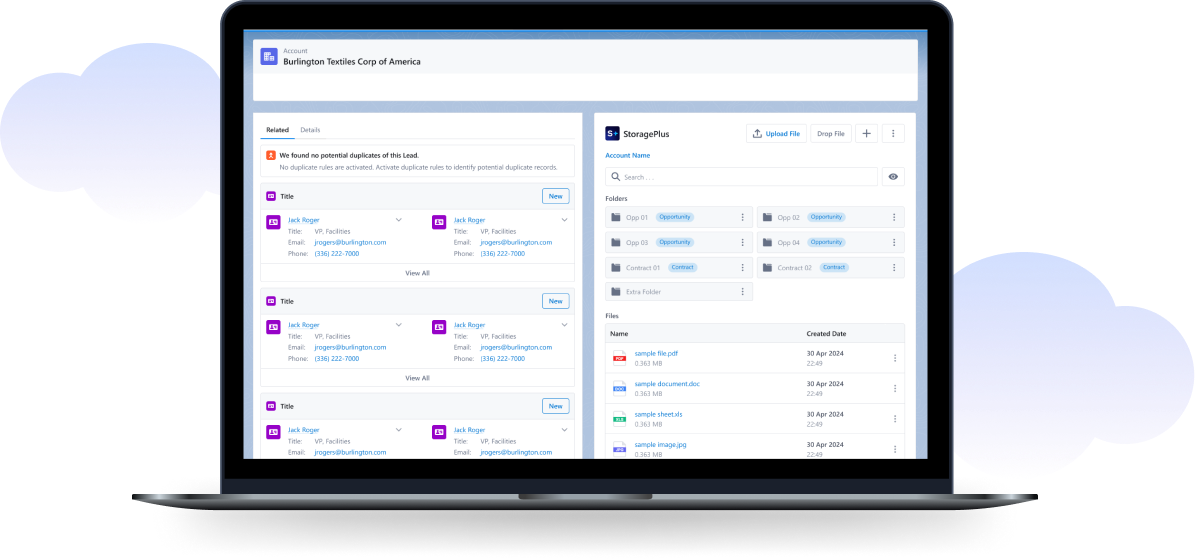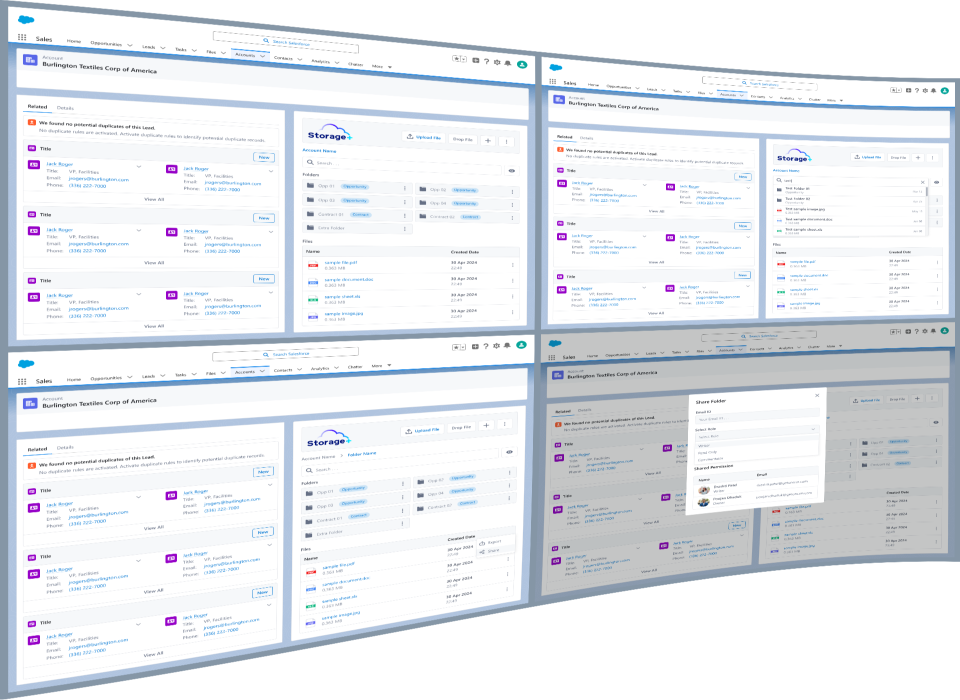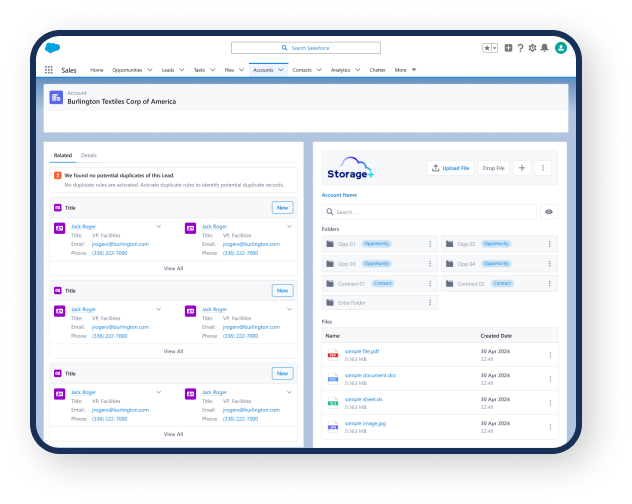This integration delivers a unified, secure, and efficient workflow, allowing you to access, manage, and share Google Drive files directly from Salesforce without switching platforms. Advance your business operations with this robust solution designed to enhance data accessibility and reduce operational costs.