Get thoughtful updates on what’s new in technology and innovation
Want to build CRM Solutions with Salesforce?
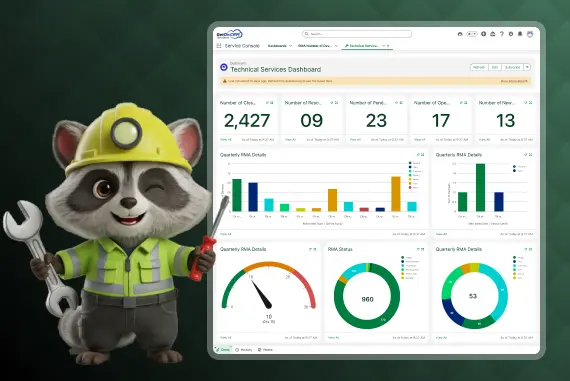
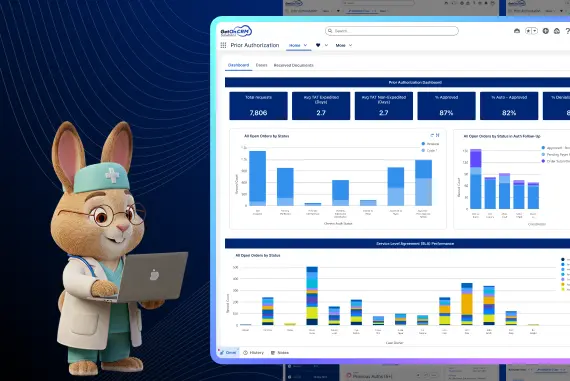











We are Salesforce Ridge Consulting Partner having 100% salesforce certified team.








Copyright © 2025 GetOnCRM Solutions PVT. LTD. All Rights Reserved.