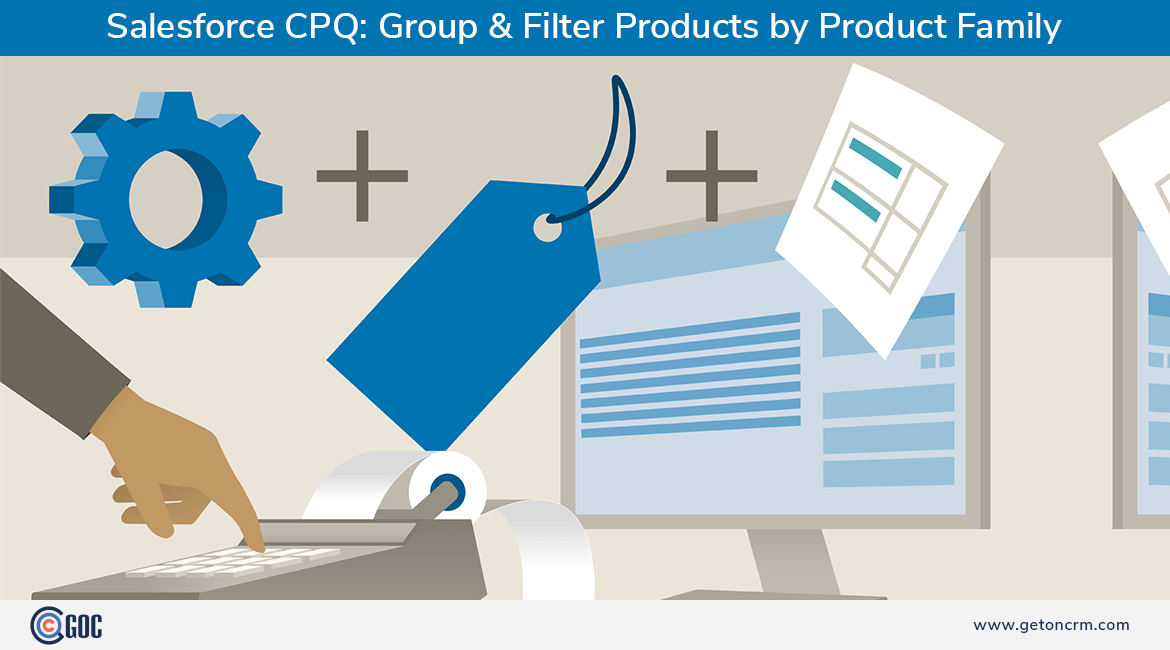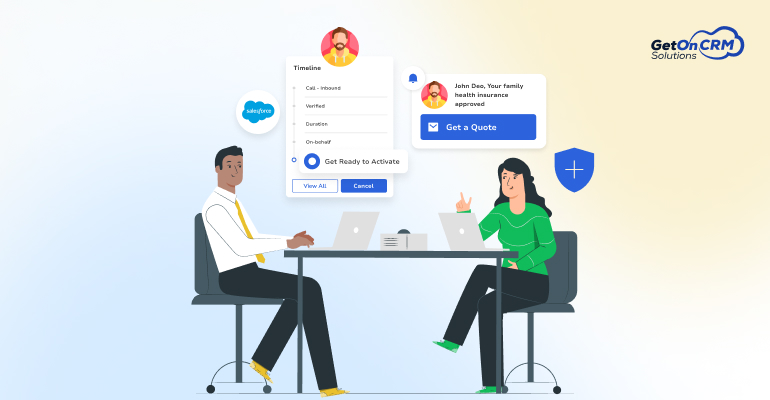While generating quote document in Salesforce CPQ, one may require to show products in grouping. That is possible by populating Group Field of Quote Template record with value Product Family.
Scenario: A seller sells two types of products i.e. Hardware and Software. While generating quote he requires to group the products based on product types.
Steps:
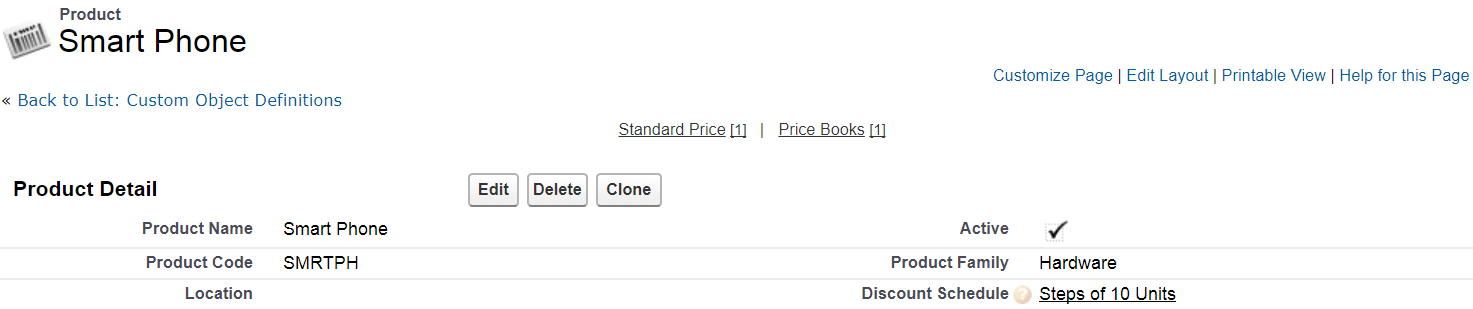

- Create Template Section record with lookup to Template Content record of type Line Items.
- Populate value of Group Field of Quote Template record that will be generated with Product Family.
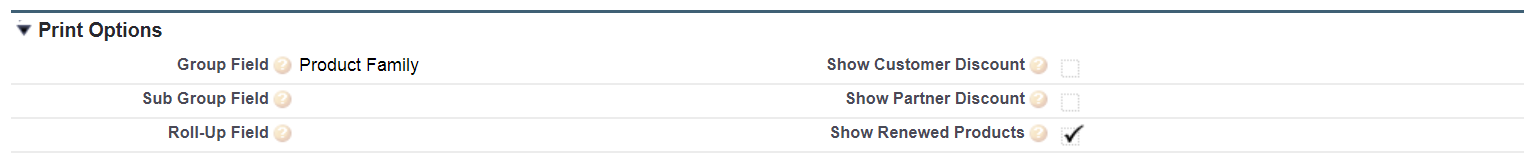
- Now click on ‘Preview Document’ button in quote and select the template and preview the document. It will look similar to the below screenshot.
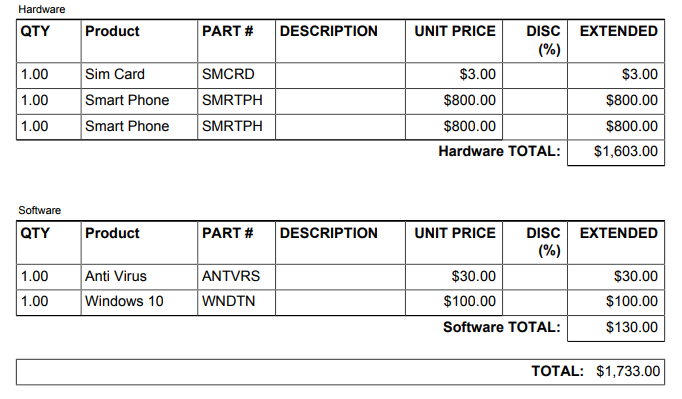
- One also can filter Template Section records by product family in Salesforce CPQ.Scenario: The seller only wants to show Hardware products in one Template Section.
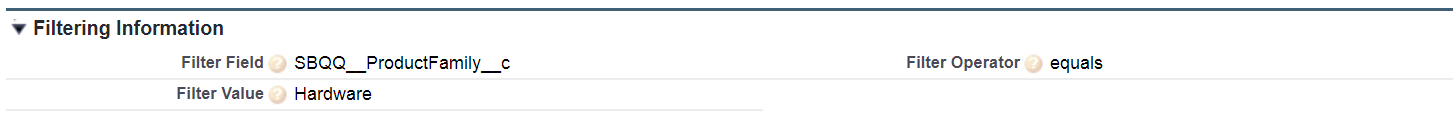
Now click on ‘Preview Document’ button in quote and select the template and preview the document. It will look similar to the below screenshot.
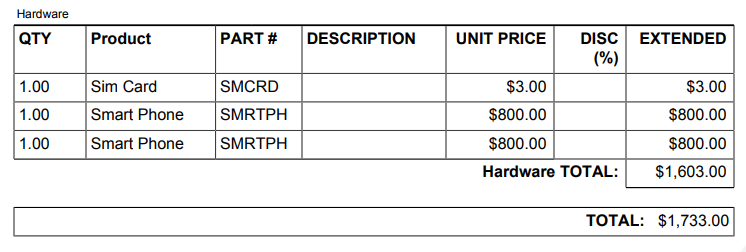
In spite of having products related to Software product family, Salesforce CPQ will show only products belonging to Hardware type.