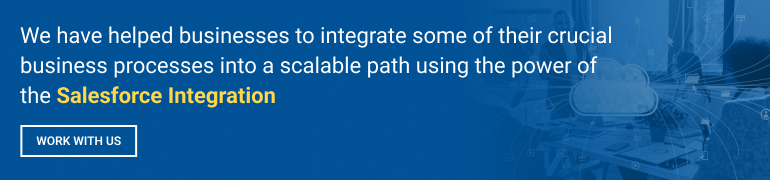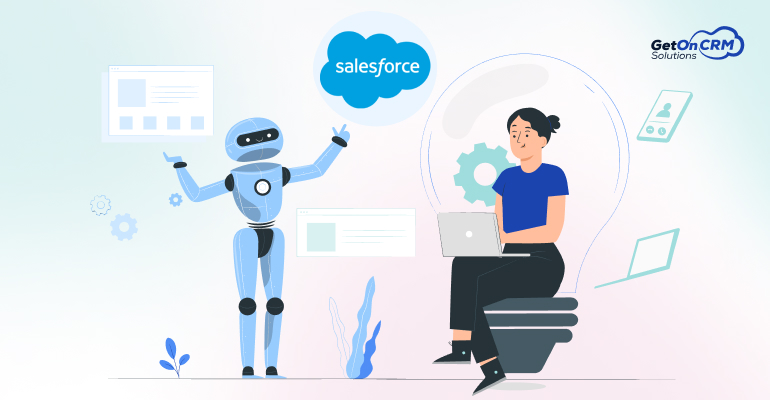Salesforce has become an indispensable player in the dynamic world of business, revolutionizing how companies interact with their customers and creating seamless integration across organizations as businesses evolve.
Salesforce, a premier cloud-based CRM platform, has become synonymous with customer relationship management. Its adaptability, scalability and user-friendly interface have earned it widespread use by businesses of all sizes in an age where customer-centricity reigns supreme – Salesforce provides businesses with all of the tools necessary to foster meaningful relationships while driving business growth.
Integration has become an indispensable requirement in business today. As businesses adopt increasingly complex software solutions, integration ensures data flows smoothly between platforms to eliminate silos and maximize efficiency.
What is Salesforce Integration?
Salesforce integration refers to the process of connecting Salesforce CRM with other systems and platforms. This connection allows for the automatic exchange of data, ensuring that all systems are updated and in sync.
From rudimentary data transfers to sophisticated real-time exchanges, Salesforce integration has come a long way. As technology advanced, so did the methods and tools used for integration, making the process more streamlined and efficient.
Why Integrate with Salesforce?
Enhancing customer relationship management (CRM)
Integration amplifies the power of CRM. By pulling data from various sources, businesses can gain a 360-degree view of their customers, leading to personalized interactions and improved customer satisfaction.
Streamlining business processes
A well-integrated system reduces manual data entry, minimizes errors, and accelerates processes. It not only saves time but also ensures that teams can focus on tasks that add value.
Achieving a unified view of customer data
With integration, data silos are eliminated. It means that every department, from sales to customer support, accesses the same updated customer information, leading to consistent and informed interactions.
Common Salesforce Integration Scenarios
Salesforce, as a versatile platform, offers a plethora of integration scenarios tailored to diverse business needs:
Integration with marketing platforms
In today’s digital age, aligning sales and marketing efforts is paramount. By integrating Salesforce with marketing platforms like HubSpot, Marketo, or Pardot, businesses can ensure that leads are nurtured effectively, campaigns are data-driven, and ROI is maximized. This integration allows for real-time lead tracking, automated campaign triggers based on CRM data, and a unified view of the customer journey.
Connecting with e-commerce systems
E-commerce businesses thrive on data. By integrating Salesforce with platforms like Magento, Shopify, or WooCommerce, companies can achieve real-time inventory updates, automated order processing, and personalized shopping experiences. It not only enhances the customer journey but also provides sales teams with valuable insights into purchasing behaviors.
Linking with financial software and ERP
Financial data is the backbone of any business. Integrating Salesforce with economic systems like QuickBooks, SAP, or Oracle ensures accurate invoicing, streamlined procurement processes, and real-time financial insights. This integration bridges the gap between sales and finance, ensuring that both teams are aligned and informed.
7 Must-Have Salesforce CRM Integrations for Business Productivity
- Salesforce and Adobe Marketo Integration: This integration streamlines operations between sales and marketing, keeping records like leads and accounts intact. It enhances productivity ROI and helps in creating specialized campaigns to attract new customers.
- Salesforce Mulesoft Integration: Known for allowing seamless integration between internal/external systems, this integration boosts operational efficiency and provides data-driven insights to enhance digital experiences.
- Salesforce Zendesk Integration: Zendesk, a renowned customer support platform, when integrated with Salesforce, unites sales and customer support teams. That provides a comprehensive view of customer data, enabling support agents to offer relevant and quick solutions.
- Salesforce Adobe Commerce Integration: This integration synchronizes CRM and eCommerce data, offering a holistic view for shoppers and teams across various divisions.
- Salesforce SAP Integration: SAP, a leading ERP platform, when integrated with Salesforce, ensures smooth data handling and management. It provides real-time data automation, offering valuable insights about customers.
- Salesforce Slack Integration: Slack, a popular workplace communication app, when integrated with Salesforce, enhances collaboration and productivity.
- Salesforce DocuSign Integration: DocuSign, an electronic signature tool, when integrated with Salesforce, helps in faster business deal closures, shortening sales cycles, and reducing paper waste.
Key Components of Salesforce Integration
Salesforce integration, while beneficial, is a complex process. Understanding its key components can demystify the journey:
APIs and their role in integration
APIs, or Application Programming Interfaces, are the unsung heroes of integration. They allow different software solutions to communicate, exchange data, and function cohesively. Salesforce offers a range of APIs, like the Bulk API for large data loads or the REST API for web-based integrations, catering to diverse integration needs.
Middleware solutions: An overview
Think of middleware as the translator in the integration journey. It facilitates communication between Salesforce and other systems, handling data transformation, routing, and ensuring secure data transfer. Middleware solutions like MuleSoft or Jitterbit play a pivotal role in making integrations smooth and efficient.
Webhooks and their significance
In the dynamic world of e-commerce or real-time data exchanges, webhooks are invaluable. They are automated messages triggered by events within Salesforce, prompting actions or updates in other integrated systems. For instance, a new lead in Salesforce could start a welcome email via an integrated marketing platform.
Steps to Successful Salesforce Integration
Defining clear objectives
Before diving into integration, it’s crucial to outline what you aim to achieve. Whether it’s enhancing customer experience, streamlining operations, or gaining deeper insights, clear objectives guide the integration process and ensure alignment with business goals.
Choosing the right integration tools
The market is flooded with integration tools, each with its unique features. It’s essential to select tools that align with your business needs, technical capabilities, and budget.
Testing and validation
Once the integration is in place, rigorous testing is paramount. This ensures that data flows correctly, systems communicate seamlessly, and any potential issues are identified and rectified.
The Anatomy of Salesforce Integration
Salesforce integration isn’t just about connecting two systems; it’s about creating a seamless flow of data that enhances business operations.
- Integration Patterns: Depending on the business need, Salesforce supports various integration patterns. The two primary ones are:
- Batch Integration: This is where data is moved in batches at scheduled intervals. It’s useful when something other than real-time data is a priority.
- Real-time Integration: As the name suggests, data is moved instantly, ensuring that systems are always in sync.
- Integration Approaches:
- Point-to-point: Directly connects two systems. It’s simpler but can become complex as more systems are added.
- Hub-and-spoke: Uses a central system (the hub) to manage integrations. It’s scalable but requires a robust central system.
Also Read: How to Integrate Salesforce with Your Manufacturing ERP System
Benefits of a Well-Integrated System
Integrating Salesforce offers many advantages:
- Improved Data Accuracy: When systems communicate directly, manual data entry becomes less necessary, reducing human errors.
- Experience: Users don’t have to switch between systems, making their tasks simpler and more efficient.
- Real-Time Insights: Businesses that integrate data seamlessly can use real-time insights for decision-making in fast-moving markets – giving them an advantage in keeping up with ever-evolving markets.
- Streamlined Processes: Integration can streamline a variety of processes, shortening completion times and improving productivity.
The Role of Custom Development in Integration
Sometimes, out-of-the-box integration tools might not meet specific business needs. That’s where custom development comes in:
- Custom Apex Integrations: Salesforce’s programming language, Apex, allows for tailored integrations. Developers can write custom code to connect Salesforce with systems that might not have pre-built connectors.
- Flexibility and Control: With custom development, businesses have more control over how data is moved, transformed, and presented.
- Considerations: While custom development offers flexibility, it also comes with responsibilities. It’s essential to ensure that the custom code is efficient, maintainable, and secure. Regular reviews and updates are crucial to ensure the integration remains effective as both Salesforce and the connected system evolve.
Challenges in Salesforce Integration
Data synchronization issues
With multiple systems exchanging data, there’s always a risk of data mismatches or delays. It’s essential to have mechanisms in place to ensure data integrity and timely synchronization.
Security concerns and best practices
Integration opens up data pathways and, with it, potential security vulnerabilities. Employing best practices like encryption, secure API endpoints, and regular audits can mitigate these risks.
Managing integration costs
While integration brings numerous benefits, it also comes with costs. From software licenses to maintenance fees, it’s crucial to budget effectively and monitor expenses.
Best Practices for Seamless Integration
Regularly reviewing and updating integration strategies
The tech landscape is ever-evolving. Regular reviews ensure that your integration strategy remains relevant and effective.
Ensuring data quality and consistency
Dirty or inconsistent data can hamper decision-making. Implementing data validation checks and cleansing routines can uphold data quality.
Training and support for staff
For integration to be truly effective, the end-users of your staff should be well-versed with the integrated systems. Regular training sessions and robust support can ensure smooth operations.
Case Study: Successful Salesforce Integration in Action
The challenge faced by the company
Despite having a robust online presence, A leading US-based retailer needed help with disjointed customer data. It led to missed sales opportunities, inconsistent marketing campaigns, and a fragmented customer experience.
The integration solution implemented
Recognizing the challenges faced by them, GetOnCRM Solutions proposed an integration strategy that connected their e-commerce platform with Salesforce. This integration provided a unified view of customer interactions, from website visits to purchase history, all within the Salesforce CRM.
Results and benefits realized
Post-integration, they witnessed a transformation. Sales increased by 20%, customer satisfaction scores soared, and marketing campaigns became more targeted and effective. The integration solution by GetOnCRM Solutions not only addressed the immediate challenges but also positioned them for future growth.
The Future of Salesforce Integration
Emerging trends and technologies
With advancements like IoT and 5G, the possibilities for integration are expanding, paving the way for real-time data exchanges and smarter decision-making.
The role of artificial intelligence (AI) and machine learning (ML)
AI and ML can automate data flows, predict integration failures, and optimize data exchanges, making integrations more intelligent and efficient.
Preparing for future integration needs
As businesses grow and technologies evolve, integration needs will change. Regular audits, upskilling teams, and staying updated with tech trends can prepare businesses for future integration challenges.
Also Read: The Ultimate Guide To Salesforce And ERP Integration
Conclusion
In the ever-evolving landscape of business technology, the value of effective Salesforce integration is undeniable. Many Companies have reaped the benefits of such integrations, with Salesforce silver consulting partner like GetOnCRM Solutions leading the charge. As businesses navigate the complexities of integration, having a trusted partner can make all the difference. Staying updated with tech trends, investing in regular training, and adopting a proactive approach to integration challenges can ensure businesses remain at the forefront of the integration game.
Frequently Asked Questions (FAQs)
How often should Salesforce integrations be reviewed?
Ideally, every 6-12 months or post any significant system or business process change.
What are the costs associated with Salesforce integration?
Costs can vary based on tools used, complexity, and maintenance needs. It’s best to get a customized quote based on specific requirements.
How can businesses ensure data security during integration?
Employing encryption, secure data transfer protocols, and regular security audits can safeguard data.
Are there any industry-specific integration solutions available?
Yes, many providers offer solutions tailored for industries like healthcare, finance, or retail.
How does Salesforce integration impact customer experience?
When done right, it leads to personalized customer interactions, faster query resolutions, and a more cohesive customer journey.