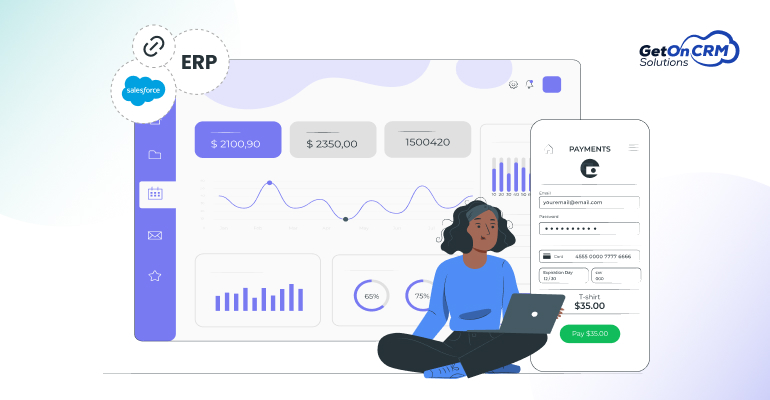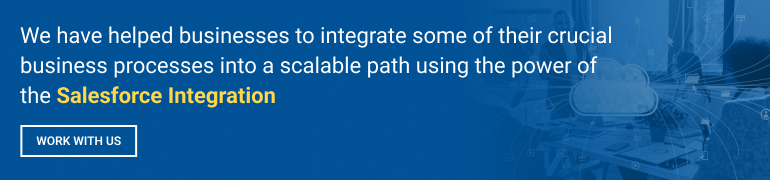In today’s fast-paced business environment, having a robust Customer Relationship Management (CRM) and Enterprise Resource Planning (ERP) system is no longer a luxury but a necessity. While Salesforce has established itself as a leading CRM platform, ERP systems are equally crucial for managing various business processes.
But what happens when these two robust systems come together? Welcome to the ultimate guide on Salesforce ERP integration, where we’ll explore why and how to integrate these platforms for maximum business efficiency.
Is Salesforce an ERP system? Not exactly. Salesforce primarily focuses on customer management, while ERP systems are designed to manage a broader range of business processes.
However, when Salesforce, often abbreviated as SFDC, integrates with an ERP system, the result is a powerhouse of streamlined operations and real-time data access. So, let’s dive into the world of Salesforce ERP software and discover how to make the most of this integration.
Why Integrate Salesforce and ERP?
The question isn’t just “Can Salesforce be used as an ERP?” but “Why should Salesforce and ERP systems be integrated?” Here are compelling reasons:
Real-Time Data Access
In the age of information, data is the new currency. Salesforce ERP integration allows for seamless real-time data access between the two platforms. It is crucial for decision-making processes in any organization. Imagine a sales rep accessing up-to-date inventory levels directly from the ERP on Salesforce; it eliminates guesswork and enhances customer service.
Streamlined Operations
ERP systems that integrate with Salesforce can significantly streamline business operations. An integrated system ensures data flows smoothly across all departments, from sales and marketing to finance and human resources. When combined with an ERP system, it is what Salesforce resource management aims to achieve.
Enhanced Customer Service
Is Salesforce a CRM or ERP? While Salesforce is primarily a CRM, its integration with ERP systems takes customer service to the next level. With CRM and ERP integration, customer data is not just confined to the sales or customer service department. Instead, it’s available across the organization, providing a 360-degree view of the customer. It is particularly beneficial for industries where customer service is paramount.
Cost-Effectiveness
While the initial setup for Salesforce integration with ERP might require an investment, the long-term benefits are worth it. An ERP integration strategy that includes Salesforce can result in lower operational costs and increased efficiency. It’s especially true for businesses that opt for Salesforce cloud ERP solutions, which offer scalability and flexibility.
Technical Advantages
Salesforce integration with other systems, especially ERP systems, offers numerous technical advantages. Whether it’s resource management, Salesforce style, or complex data analytics, the integration opens up a world of possibilities. Mulesoft ERP integration is one such example where the technical prowess of Salesforce can be fully leveraged for intricate ERP tasks.
Challenges in Salesforce-ERP Integration
Integrating Salesforce with an ERP system has its challenges. While the benefits are numerous, being aware of potential roadblocks is essential. Here are some challenges you might encounter:
Data Consistency
- Data Mismatch: One of the most common challenges in Salesforce ERP integration is ensuring data consistency between the two systems. A data mismatch can lead to operational inefficiencies and poor decision-making.
- Field Mapping: Salesforce resource planning often involves complex field mapping between the CRM and ERP systems. Correct mapping can result in data consistency.
Cost Factors
- Initial Investment: ERP integration with Salesforce often requires a significant initial investment, especially if you opt for a custom solution.
- Maintenance Costs: Salesforce ERP software solutions also come with ongoing maintenance costs, which can add up over time.
Technical Complexities
- Customization: While Salesforce offers a range of customization options, ERP systems often need to be more flexible. It can make the integration process technically challenging.
- Updates and Upgrades: Both Salesforce and ERP systems frequently update their software. Ensuring that these updates keep the integration is another challenge.
Security Concerns
- Data Protection: With data flowing between Salesforce and ERP systems, ensuring data security is paramount. It’s especially true if you use cloud-based solutions like Salesforce cloud ERP.
- Compliance: Regulatory compliance is another concern, particularly for businesses in highly regulated industries.
By understanding these challenges, you can develop an effective ERP integration strategy that leverages the best of both Salesforce and ERP systems.
Methods of Integration
Regarding Salesforce ERP integration, one size does not fit all. There are multiple methods to achieve this integration, each with advantages and disadvantages.
Point-to-Point Integration
- What it is: This is the most straightforward method where Salesforce directly connects to the ERP system.
- Pros:
- Simple to set up
- Lower initial costs
- Cons:
- Limited scalability
- It can become complex as more designs are added.
Middleware Integration
- What it is: Middleware is an intermediary layer that facilitates the data exchange between Salesforce and the ERP system.
- Pros:
- Highly scalable
- Easier to manage as your business grows
- Cons:
- Higher initial setup costs
- Requires ongoing maintenance
Custom Code Integration
- What it is: Custom code integration involves writing specific code to link Salesforce with the ERP system.
- Pros:
- Highly customizable
- Can be tailored to particular business needs
- Cons:
- Most expensive option
- Requires specialized technical skills
Hybrid Approach
- What it is: A combination of the above methods to suit specific business requirements.
- Pros:
- Highly flexible
- Can be optimized for performance
- Cons:
- Complexity in management
- It may require multiple skill sets for maintenance.
Understanding these methods can help you make an informed decision on integrating with Salesforce, ensuring that your integration strategy aligns with your business goals.
Also Read: Generative AI and Einstein GPT: The Future of Customer Service
Choosing the Right Integration Platform
Selecting the right platform for Salesforce ERP integration is crucial for the success of your project. Here are some key considerations:
Factors to Consider
- Scalability: As your business grows, your Salesforce ERP solution should be able to scale with it.
- Cost: Consider both the initial setup cost and the long-term maintenance costs.
- Technical Support: Ensure that your chosen platform offers robust technical support for Salesforce integration with ERP.
By carefully considering these factors, you can choose the best ERP for Salesforce that aligns with your business objectives and Salesforce integration strategy.
Best Practices for Successful Integration
Achieving a seamless Salesforce ERP integration requires more than technical know-how; it also involves following best practices to ensure long-term success.
Data Mapping
- Field Alignment: Ensure that fields in Salesforce and the ERP system are correctly mapped to prevent data inconsistencies.
- Data Types: Pay attention to the data types being transferred to ensure compatibility.
Testing
- Pilot Testing: Before full-scale implementation, conduct pilot tests to identify any issues.
- Feedback Loop: Use the testing phase to gather feedback and make necessary adjustments.
Ongoing Maintenance
- Regular Updates: Both Salesforce and ERP systems frequently release updates. Make sure your integration is not affected by these.
- Monitoring: Monitor the data flow between Salesforce and the ERP system to catch any issues early.
Security Measures
- Data Encryption: Ensure that data transferred between Salesforce and the ERP system is encrypted for security.
- Compliance: Make sure your Salesforce ERP software complies with industry regulations.
Documentation
- Process Documentation: Document the integration process for future reference and new team members.
- Change Management: Record changes made during the integration process to track performance and issues.
By following these best practices, you can ensure that your Salesforce integration with ERP is successful and sustainable in the long run.
Also Read: How to Integrate Salesforce with Your Manufacturing ERP System
Case Studies
Case studies offer invaluable insights into the practical aspects of Salesforce-ERP integration. Let’s look at a couple of examples:
- Retail Industry: A leading retail chain integrated its ERP system Salesforce solution to streamline inventory management. The result was a 20% increase in operational efficiency and improved customer satisfaction.
- Healthcare Sector: A healthcare provider used Salesforce cloud ERP to integrate patient records and billing systems. It led to a 30% reduction in administrative costs and enhanced patient care.
These real-world examples demonstrate the tangible benefits of Salesforce integration with ERP systems, affirming that it’s not just a technical requirement but a strategic business decision.
Conclusion
Salesforce ERP integration is more than just a technological endeavor; it’s a strategic move that can significantly impact your business operations and customer relations. The advantages are manifold, from real-time data access and streamlined operations to enhanced customer service and cost-effectiveness.
However, the journey is fraught with challenges, from data consistency and cost factors to technical complexities. You can navigate these challenges effectively by choosing the correct integration platform and following best practices.
Ready to take your business to the next level with Salesforce-ERP integration? Contact GetOnCRM a, salesforce silver consulting partner today for a personalized free consultation and discover how we can help you achieve seamless integration for long-term success.
Frequently Asked Questions on the Ultimate Guide to Salesforce and ERP Integration
Why integrate Salesforce with ERP systems?
Integrating Salesforce with ERP systems unifies customer and operational data. This improves forecasting, streamlines order-to-cash processes, and creates a single source of truth across the business.
What industries benefit most from Salesforce-ERP integration?
Manufacturing, retail, healthcare, and financial services benefit the most. These industries require real-time visibility across sales, production, and inventory, making Salesforce-ERP integration critical for operational efficiency.
How does integration improve sales efficiency?
Sales teams gain access to inventory, pricing, and order data directly within Salesforce. This allows faster quotes, accurate information, and smoother deal closures.
Can Salesforce integrate with multiple ERP platforms?
Yes. Salesforce supports integration with SAP, Oracle, Microsoft Dynamics, and other ERP platforms. Tools like MuleSoft simplify these connections and ensure smooth data exchange.
What challenges come with Salesforce-ERP integration?
Data migration, mapping inconsistencies, and customization are common challenges. Choosing the right integration partner and planning thoroughly ensures smooth implementation.
Does Salesforce-ERP integration improve customer experiences?
Absolutely. Customers get accurate delivery timelines, real-time order updates, and personalized interactions because sales and back-end data are fully connected.