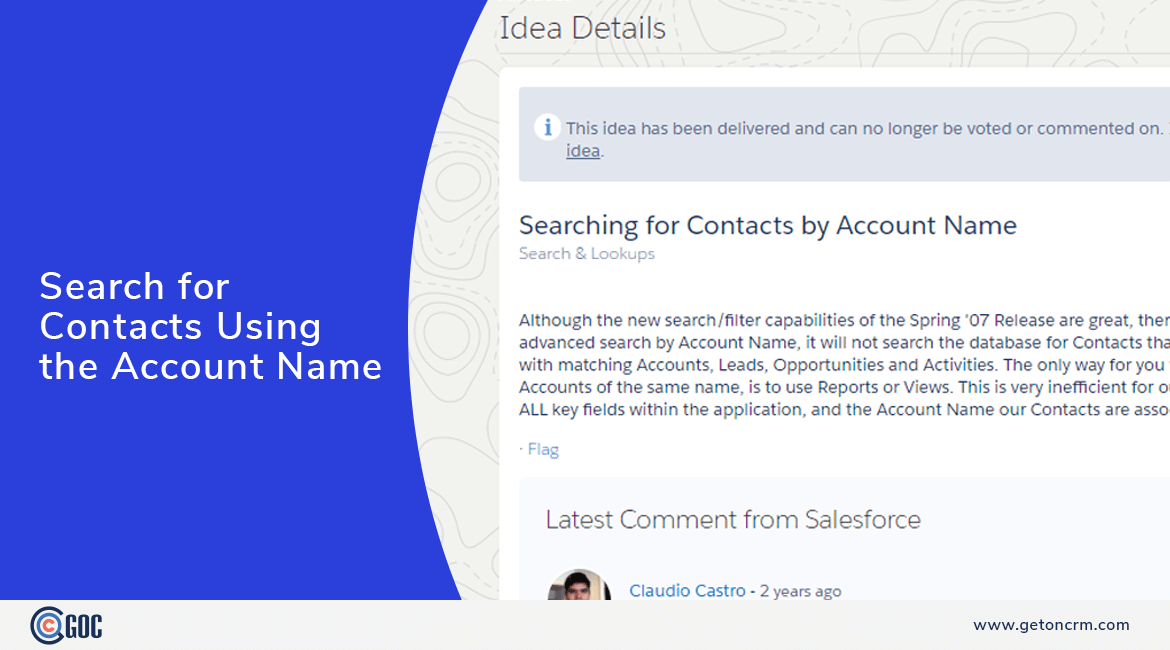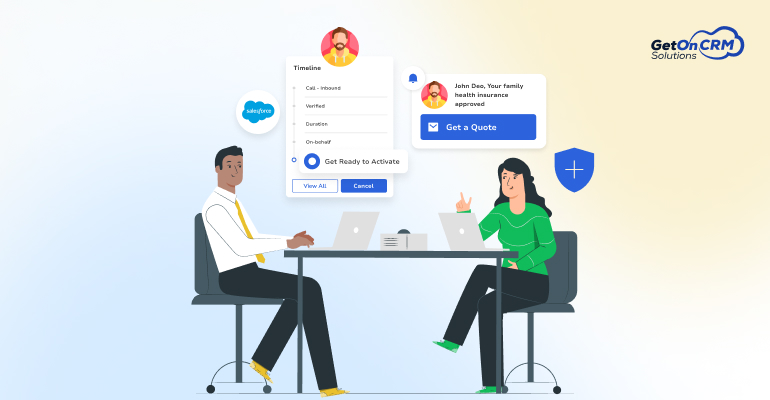Now you will be able to find the right person, right away. Simply by entering a contact and account name while you search. This change will apply to Lightning Experience, Salesforce Classic, and all versions of the Salesforce1 mobile app. It is available in All Editions except Database.com.
It’s easier finding a contact than it ever was. Enter a first or last name, or both, also the account name. Contacts matching the search terms and relate the specified account are returned.
| Search Term | Returned Contact | Related Account |
| Rachel Raymond | Rachel McAdams | Raymond Industries |
| Carol Sandburg Iramond | Carol Sandburg | Iramond Industries |
![]()
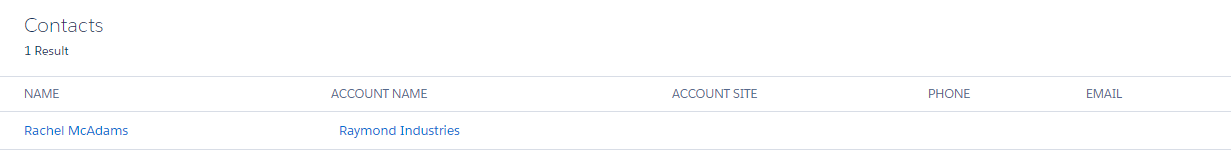
Although it is not required to use the feature, if you’re using Contacts to Multiple Accounts, this feature will search across both direct and indirect account relationships for a contact.