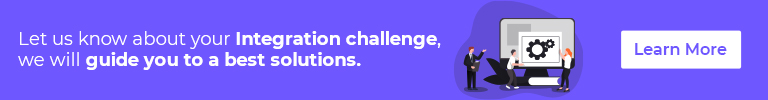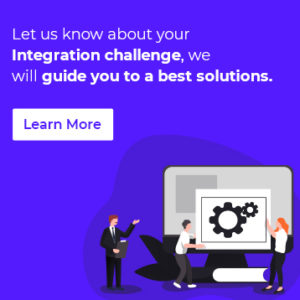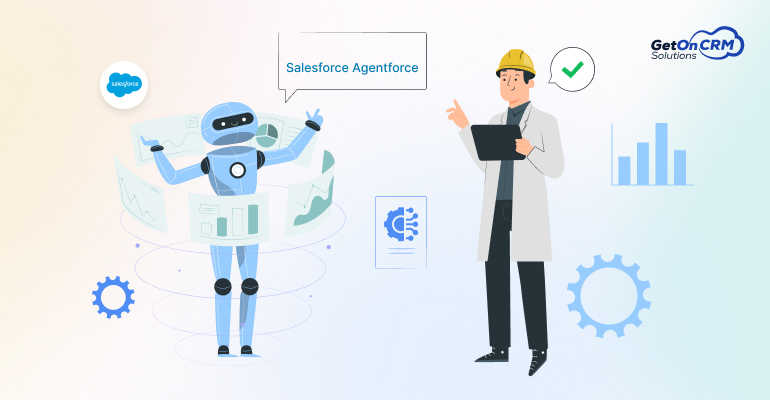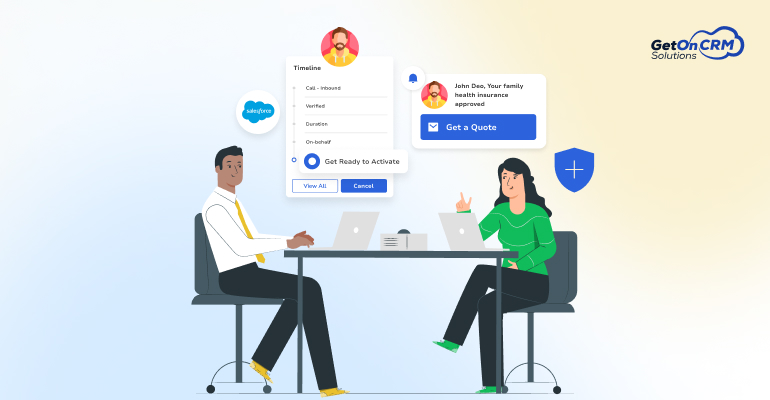With time, Salesforce has emerged as a well-known and widely adopted CRM-Customer Relationship Management tool. The tool is designed to be easily integrated into any business model, and you can boost up your accuracy, close more deals and increase sales. Different studies have proved that an effective CRM system can boost your overall sales productivity by around 34 percent.
No matter how efficient and productive the workforce is, you will always find opportunities to make it more efficient. But how to make this happen? For this, you can integrate Salesforce with your existing and new tools. Now you might be wondering about what are the best tools? Keep reading to explore them all. Well, here are some of the best reasons why you must consider investing in Salesforce Integration Services for your business.
What Do You Mean by Salesforce Integration?
In general, the integration can create and handle excellent communication between different apps and Salesforce CRM, utilizing the API. You will get access to all the required data and can come up with an effective business decision.
Also Read: Most Popular Salesforce Integration For Your Business
Want to Integrate Tools with Salesforce? Here Is How
The integration process is relatively easy. This can be functioned by effectively integrating through third-party apps. You can go for the apps that you are currently using. What’s more? This can be integrated with your lead-generating tools. There are four types of integration levels that you need to know.
1. User Interface Integration
This is an effective way to connect multiple apps inside your Salesforce CRM. This can easily connect the UIs of multiple systems. This will work as a single point of entry for multiple apps, and it can significantly enhance the user’s experience.
2. Data Integration
Here, the exchange of information between different systems happens quickly as well as on-demand. This way, you can improve the efficiency level of your team. However, for data integration, there should be a perfect master data management and data flow design.
3. Security Integration
Such type of integration works towards obtaining an enhanced user experience by combining various authentication mechanisms. This can also lower the administration pressure.
4. Process Integration
With such integration, you can make sure that there is an error-free connection between the systems and apps.Now, let’s look at the top six Salesforce integration tools that can help you increase your business productivity.
Exploring Top Six Salesforce Integration Tools
1. AeroLeads
Using this integration tool, you can use Salesforce to quickly find business phone numbers and emails from different professional platforms, such as LinkedIn. When you upload the prospect’s company name, you will get more than 15 data points, covering location, job title, business emails, and more.
Also Read: Outlook Integration with Salesforce – A Step by Step Guide
2. Quip
This tool for Salesforce has different useful features, such as spreadsheets, documentation, chats, and more. Using all these features, your team can complete the work faster with a greater level of collaboration. Different Fortune 100 companies, large banks, and tech companies have already integrated this tool. This tool also provides the Quip Shield users that can enhance compliance, transparency, and truss for companies.
3. RapidiOnline
Using this tool, you can effectively synchronize all your data and can automate the cross-system processes. Using this, you can view the details about your customers in one place. So, go on and integrate it with Salesforce now.
4. Ebsta
Are you using Gmail accounts for your business? If yes, then you can be more productive by integrating Ebsta. With Ebsta, you can manage activity, workflow, reporting, manage customer data and exchange the data with your third-party systems. This is designed to bridge the gap between Salesforce and Gmail.
5. MuleSoft
This perfectly connects your Enterprise and SaaS applications to Salesforce. This tool is quite useful for large-scale companies with advanced technical resources and expertise to use this tool.
6. ToutApp
With ToutApp, you can now easily send emails to your contacts and leads with various personalized templates and track their engagement behaviors. With this, businesses can generate and send the right message to the right people. What’s more? The tool has an in-built dialer and phone system, using which you can call the customers from Salesforce. This specially designed marketing and email tracking tool will prioritize their tasks while enhancing the content and support factors.What are you waiting for now? Integrate these powerful tools now and get ready to take your business to a new level.
We at GetOnCRM, Salesforce Integration Consultants with many years of experience, help you to attach a wide variety of platforms to your sales API. We can assist you with Quickbooks, Box, Plunet, iOS/Android, Alexa, Google Home and many more Salesforce Integrations.