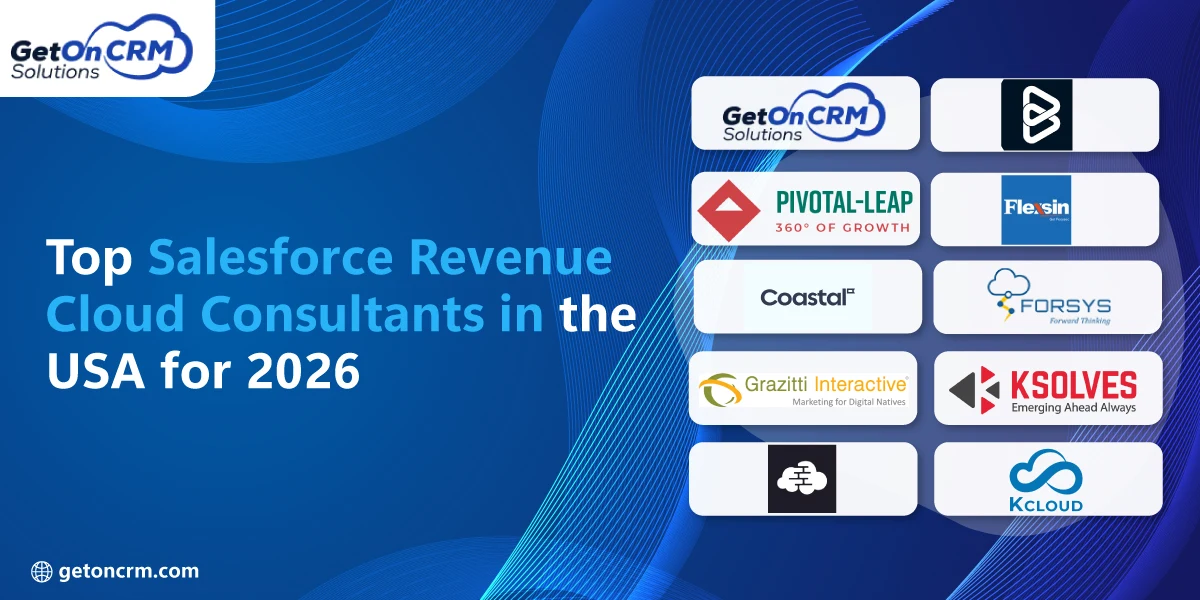In CRM world why we are using Salesforce CRM?
1. Personalization
There is a wide range of report widgets that allow you to analyze the performance of the business from different angles. Salesforce enables rapid customization for most business processes and for different industries. Solution in the cloud With Salesforce, you can take your business wherever you are, like in the cloud. As a result, businesses need fewer resources at the office to do business. Every employee can access CRM from all over the world and contribute to overall productivity.
2. Less Dependencies More Compatibility
It does not matter which browser your company uses (or which employee works remotely). Internet Explorer, Chrome or Opera, Salesforce has its CRM compatible with all major browsers.
3. No software’s (Quick Start)
You do not need to install software. There is also no material required. Salesforce gives you the unique opportunity to manage your business in a matter of days. Cloud localization provides real-time access to data and increases business efficiency by minimizing response times.
4. Very simple to manage
5. Business Automation
Salesforce CRM allows you to manage more efficient businesses. Sales managers can closely monitor the “purchase funnel”, analyze it in detail and adjust the sales strategy based on the information received.
6. Effective management
You can follow the activities of your staff. Tasks, past calls, sent emails … you can easily gather all activities and get a clear multidimensional picture of your progress, status of scheduled and completed tasks, as well as share information with the respective employees.
7. Collaboration using Chatter
This makes social media functionality Chatter very easy to use, which can help businesses find collaboration. The appearance of popular social networks makes it very familiar and easy for users to understand. Features such as news viewing, status updates, link sharing, and file download are available directly from the panel.
And many more…
Now the Customer wants these all But what are the Facts that he likes the Salesforce in daily use?
-
Good GUI with Quicker development.
→ Lightning Components framework are the reusable Components.
→ By using Lightning App Builder and Lightning Components framework you can develop faster and visually appealing applications.
-
Built In components without code.
→ If you don’t have Coding skills, still you can build apps and UIs using these reusable Drag and drop lightning components.
-
Home page as sales User
It’s made up of components which can be Most Important for sales people.
→ Quarterly Performance for sales users How many closed? How many are 70 percent closed? And wha is the goal?
→ What leads are assigned me today?
→ What opportunity i need to pay attention?
→ Any New leads assigned me today, overdue opportunities which have closed date in past, opportunity with no next step task assigned or no activity at all for 30 days.
→ You can directly create new task, meeting which will be so easy for the sales user to keep user on track.
→ Today’s task is so intuitive the focus is what things to be done and if done update the status as done.
-
Layout of record Pages
→ Layout for Standard salesforce objects like contact, account, opportunity are Focused on action.
→ Activity Time lines which is better to understand the Contact’s activity, you can derive what I do next to keep potential deals moving. What already have been done by me or other in account team?
→ Put your related records as components will add functionality to give user a time saving efforts on their task in Salesforce.
-
Sales Paths and kanban views
→ It gives you navigation on opportunity stages on Opportunity Detail page. Which clearly says that Opportunity stage is this and it will be moving forward?
→ For the path of opportunity you can define what fields should be used?
→ Kanban Views will help you to visualize all your deliverables in one space on whiteboard.
FAQs -Why Migrate to Salesforce Lightning Now?
How does switching to Salesforce Lightning improve sales productivity and dashboard insights?
Lightning offers dynamic dashboards, AI-driven insights, and a modern UI that helps sales teams close deals faster with real-time data and customizable views.
What are the main differences in user interface that affect daily tasks after migrating to Lightning?
Lightning has a cleaner interface, drag-and-drop features, and responsive design. Users experience better navigation and access to contextual data compared to Classic.
How do you plan and manage data migration from Classic to Lightning without losing customizations?
Use Salesforce’s Lightning Experience Readiness Check and Sandbox testing. Gradual migration ensures custom workflows, integrations, and fields transfer without disruptions.
What are typical integration issues when moving existing apps and workflows to Lightning?
Older third-party apps or custom Visualforce pages may need re-engineering. Proper testing helps identify and resolve compatibility issues before full rollout.
What costs should organizations expect in migrating to Salesforce Lightning (training, re-development, licensing)?
Costs include user training, updating custom apps, and possible consultant support. However, ROI improves through higher productivity, reduced manual processes, and ongoing Salesforce innovation.
How long does it usually take for teams to adapt to Salesforce Lightning features and workflow changes?
Adoption time varies by complexity, but with proper training, most teams adapt within 4–6 weeks, gaining speed and confidence quickly.
What security improvements or compliance benefits come with using Salesforce Lightning over Classic?
Lightning delivers enhanced session security, improved authentication, and data encryption options, ensuring stronger compliance across industries.