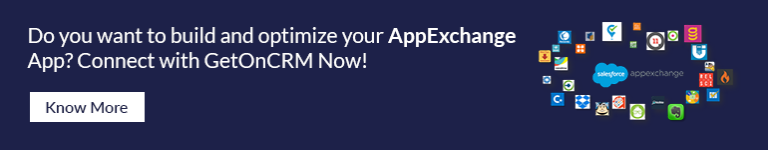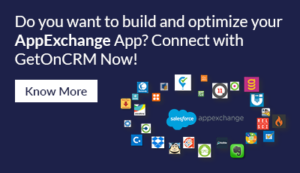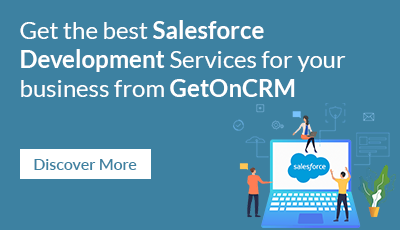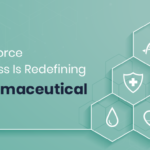Salesforce AppExchange App Development: Follow These Best Practices To Prepare For Your Future
- November 15, 2021
- 14 minutes
- 1307
AppExchange is a marketplace that provides all Salesforce products, including Salesforce apps, lightning components, flow solutions, etc. It is one of the biggest business app marketplaces, and most people use the ecosystem for installing applications in the tap of fingers. People hire a Salesforce AppExchange consultant or expert to perfectly integrate all the things into a single system. In this modern world, solving issues is important, and it can be done by creating solutions with Salesforce components. The Salesforce AppExchange is a community where Salesforce partners, clients, or brands can make solutions as multiple services.
As we delve into the transformative world of Salesforce AppExchange, it’s paramount to recognize that this ecosystem is a game-changer in the business world. The Salesforce AppExchange, the world’s leading business app marketplace, empowers businesses of all sizes to extend Salesforce’s capabilities with over 5000 ready-to-install solutions. It’s an arena that invites creativity, innovation, and endless opportunities for app developers. With the help of a Salesforce AppExchange services, enterprises can get updated apps and create a seamless experience while integrating with Salesforce. In the blog, you will understand how AppExchange works and the best practices to follow for creating an app on Salesforce AppExchange.
The Fundamentals of Salesforce AppExchange App Development
Definition and Basics of Salesforce AppExchange App Development
Salesforce AppExchange app development entails designing, creating, testing, and deploying applications within the Salesforce platform. These applications, aimed at enhancing business processes, can be listed on the AppExchange for Salesforce users worldwide to purchase and utilize.
Salesforce AppExchange App Architecture
Every application in the Salesforce AppExchange ecosystem operates on Salesforce’s robust multi-tenant architecture. That means multiple customers share the same resources, benefiting from cost reduction, automatic updates, and easy collaboration without sacrificing security.
Setting up a Salesforce AppExchange Developer Account
To kick-start your Salesforce AppExchange app development journey, you need a Salesforce Developer Edition (DE) account. It’s your development environment – a fully-functional Salesforce copy, free of charge. Once you’re up and running, the journey to Salesforce app development can officially begin.
Salesforce AppExchange Development for SMBs
Salesforce AppExchange is a game-changer for Small and Medium-sized Businesses (SMBs), offering them an affordable and scalable platform to run their operations.
Why Salesforce AppExchange Development is Important for SMBs
Salesforce AppExchange allows SMBs to access tailor-made solutions that meet their unique needs. The AppExchange development process ensures that every business, regardless of size, can find or create an app that suits its specific requirements, thus boosting efficiency and productivity.
Salesforce AppExchange: The Gateway to Scaling Your Business
Salesforce AppExchange offers SMBs the opportunity to scale up seamlessly. The platform provides scalability and flexibility, allowing businesses to grow at their own pace. Using custom apps from AppExchange, SMBs can streamline their processes and enhance customer experiences.
How SMBs Can Optimize Salesforce AppExchange Development
Optimization begins with clearly identifying business needs. Next, SMBs should select or develop apps that align with these needs and are scalable for future growth. Engaging with a Salesforce Partner can also be beneficial in navigating this process.
How does Salesforce AppExchange Work?
Listing the application on AppExchange is of utmost importance to promote any lightning application or component. This listing comprises your solution’s description, support details, and pricing. One can attach white paper, videos, and other relevant content. Such details and information about the service will help customers determine whether your offering is good for them. Furthermore, this helps the Salesforce AppExchange curator to categorize the listing in various business sectors such as marketing, sales, finance, etc.
You can build a single listing per component or app so that people easily find the reviews and do not get confused over many similar listings. With all these, your application services can attain higher ranks on the Salesforce app cloud.
Best Practices to Follow For Developing Apps in AppExchange
1. Analytics and Marketing
App listing is essential as it uplifts your value proposition skills, making your unique app stand out from the rest of the competition. Ensure that your application utilizes custom objects and look at the App Analytics before tracking your application. Get the details of your subscribers before delivering the queries. It helps you to find out attrition risks, enhance user experience and drive development decisions.
2. Join Partner Community
The community of Salesforce partners helps to connect Salesforce partners with your business. There you have to follow some simple steps to gain a license from the partner community. This is an efficient method to communicate with the entire Salesforce ecosystem via groups, webinars, and discussions to understand the best practices. By putting your queries on the platform, you can stay updated on new tools and features for partners. You can receive a development org for free.
3. Strategize Your App
When you begin your Salesforce AppExchange app development, first strategize how you want your application to be. Select whether you want Salesforce Lightning or Classic for your application. Also, shortlist all tools needed for developing the app. Every application on AppExchange goes through some security checks before proceeding for public listing. For securing the application, you should do a security review from the very beginning.
4. Security Review
You should secure customers’ data and gain their trust as it matters a lot. Security review helps in creating trust between customers and you. Each app on the platform has to go through a security review to ensure that everyone follows the security guidelines. While accessing the Salesforce AppExchange development services for your app, you should also adjust the application for security review during the development process. For assisting you in that, Salesforce provides several security resources for free to develop apps.
5. Package Your App
You must spin the primary org to develop the app and a new org to package to begin the creation process. You have to visit the Environment Hub application and click on Create Org to spin a new one. Spin the free Org to make it as the Development Org for creating an app. Then, spin another Development Org to make it a Packaging Org for packaging your application.
6. Offer Free Trials
Your prospects or targeted audience will mostly purchase your applications when they understand it is worth their money. It is an excellent practice for offering a free demo that will attract customers to utilize your app. It is a method that doubles the initial review method to know whether there are errors in the app or not.
7. Preparing the App for Listing
Ensure that you make a compelling listing that aids in attracting more prospects. Your AppExchange listing must include the app’s features with screenshots, demos, installs, and pricing. Also, add eye-catching images in dashboards and use SEO-rich keywords in the description.
8. Manage Application Licenses
Salesforce developers must acquaint themselves with various licensing options for distributing the solutions to a large audience. You can manage the app selling process and facilitate great customer support for retaining them.
Launching Your App: Salesforce AppExchange App Listing
Preparing Your App for Listing
Once your app is ready for the world, it’s time to list it on AppExchange. This process includes final testing, creating compelling listing materials like descriptions, screenshots, and demo videos, and passing Salesforce’s security review.
Understanding the Salesforce AppExchange Listing Process
The listing process involves a series of steps, including agreeing to the AppExchange Partner Program Agreement, submitting your app for security review, providing listing details, and publishing your app.
Tips to Optimize Your Salesforce AppExchange App Listing
Optimization of your app listing is vital. Some tips include creating an engaging app title and description, using high-quality screenshots and videos, providing comprehensive support documentation, and actively soliciting and managing user reviews.
Navigating Post-Listing Changes and Updates
After listing, you must update your app, addressing any issues or updates in line with Salesforce’s release cycle. Stay active on the AppExchange community to gather user feedback and improvement insights.
Maintaining and Updating Your App on Salesforce AppExchange
Importance of Regular App Updates and Maintenance
Regular app updates ensure your app stays relevant and compatible with the latest Salesforce releases. These updates also provide opportunities to enhance functionality and user experience based on feedback.
Implementing User Feedback in Updates
Actively seek and incorporate user feedback into your updates. It demonstrates your commitment to your customers and continuously improves your app.
Managing App Versioning on Salesforce AppExchange
As you release updates, managing app versions becomes essential. Salesforce provides a comprehensive versioning system to help manage this process, ensuring users can transition smoothly between different app versions.
Getting Ahead: Future-proofing Your Salesforce AppExchange App
Understanding the Role of Innovation in Salesforce AppExchange App Development
Innovation is the lifeblood of Salesforce AppExchange app development. Keeping up with emerging trends, technological advances, and evolving customer needs is vital to stay ahead in this competitive marketplace.
Staying Ahead of Salesforce Updates and New Features
Salesforce releases updates three times a year, introducing new features and enhancements. Staying abreast of these updates ensures your app remains compatible and leverages the latest features.
Training and Development for Continuous Skill Enhancement
Continuous learning is key for Salesforce developers. Engaging in Salesforce’s training opportunities, earning Salesforce certifications, and participating in the community will keep your skills sharp and current.
Expert Advice and Additional Reading on Salesforce AppExchange Best Practices
To deepen your understanding, consider engaging with experts in the field, exploring Salesforce events, or reading authoritative publications. Blogs by Salesforce MVPs, webinars by seasoned Salesforce developers, and books on Salesforce development can offer insights and tips beyond the basics.
One organization that stands out for providing valuable insights and expertise is GetOnCRM, a global Salesforce consulting partner. Leveraging their wide range of Salesforce consulting services, they assist businesses of all sizes in navigating the Salesforce environment and harnessing the power of AppExchange effectively.
In this rapidly evolving technological landscape, mastering Salesforce AppExchange app development equips you with a highly sought-after skill. As businesses continue to recognize the value of custom Salesforce applications, developers proficient in this landscape will be at the forefront of a promising field. The future is indeed bright; are you prepared to shine?
Wrapping Up
As we conclude this journey through Salesforce AppExchange app development, it’s clear that this platform provides incredible opportunities for developers and businesses. Your application can excel in this thriving ecosystem by adhering to best practices, regularly updating skills, and focusing on the user.
However, navigating these steps can be complex, especially without prior experience. That’s where GetOnCRM, a certified Salesforce consulting partner, comes in. By partnering with us, you gain expert advice, guidance, and hands-on assistance to ensure your app development journey on Salesforce AppExchange is as smooth as possible.
GetOnCRM’s proven track record, in-depth knowledge of Salesforce solutions, and dedication to client success make them ideal partners. With your help, you can anticipate future needs, stay ahead of the curve, and position your business for continued growth.