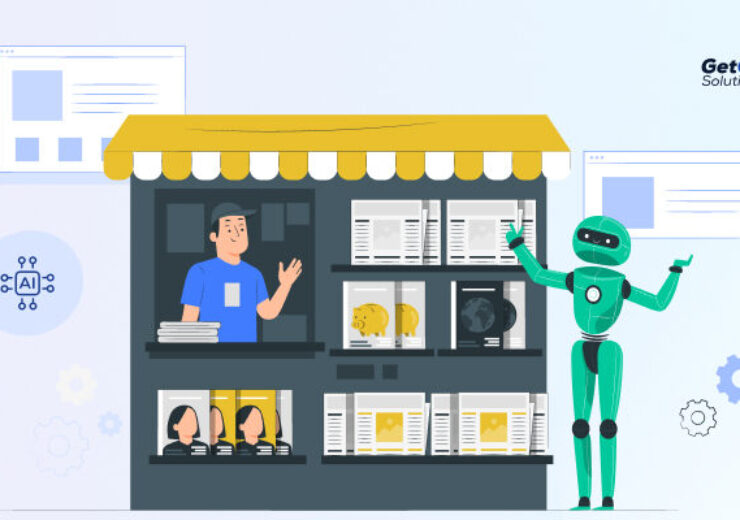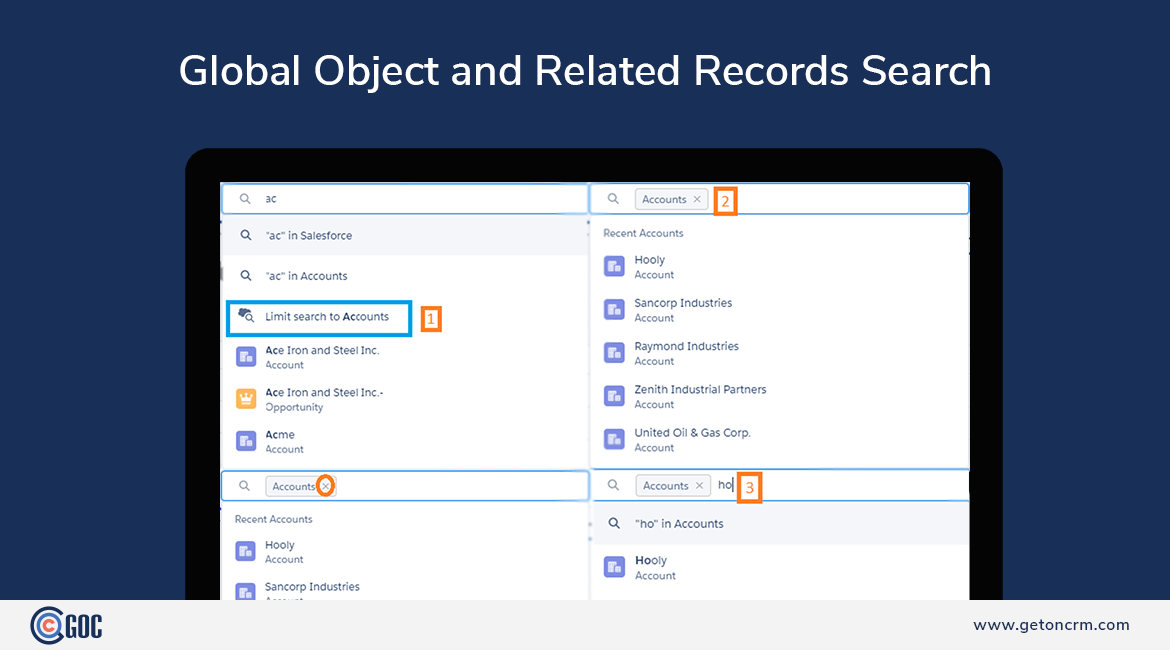
Global Object and Related Records Search
- June 5, 2017
- 2 minutes
- 1955
Salesforce has added another shortcut option to the instant result dropdown box. When you know particular object you want to search, type the name of the object in the search box. There will be the option to limit your search to that object only. This feature is available in Lightning Experience only and in All Editions except Database.com.
For example, you’re on a Lead’s page and want to search for an account. Typing “accounts” in the search box shows the dropdown box. Then choose the option to limit your search to Accounts (1).
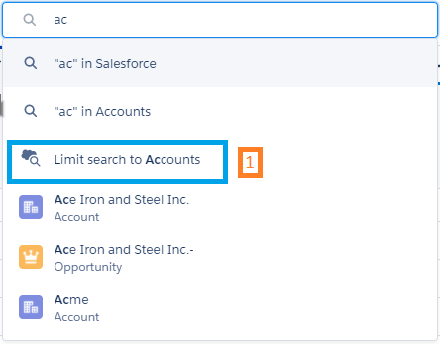
The Accounts object will appear in the search box (2)
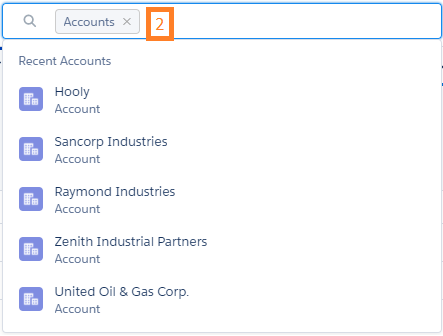
The instant results dropdown updates to show only Account records. Enter your search term (3)
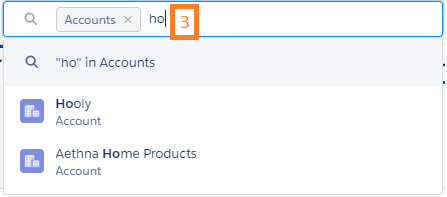
If you don’t see what you’re looking for in the dropdown, pressing Enter will allow you to go to the object’s search results page.
You can do this from anywhere in the app. Think of all the clicks that are saved!
Subsequent searches are limited to the selected object until you navigate away from the search results page or remove the object by clicking the X
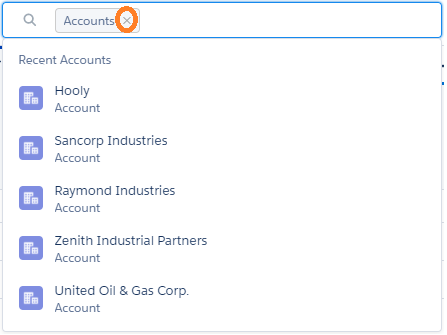
This feature will work only for your most frequently used objects, objects that are in the navigation bar, and Chatter. You will be able to search one object at a time.
FYI: To search calendar items, enter “events.”